- Home
- :
- All Communities
- :
- Products
- :
- ArcGIS Pro
- :
- ArcGIS Pro Questions
- :
- Prevent Pro Table Field from Resizing
- Subscribe to RSS Feed
- Mark Topic as New
- Mark Topic as Read
- Float this Topic for Current User
- Bookmark
- Subscribe
- Mute
- Printer Friendly Page
- Mark as New
- Bookmark
- Subscribe
- Mute
- Subscribe to RSS Feed
- Permalink
Good morning GeoNet.
I have this FS table:
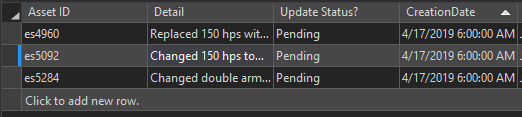
And I use the information in it to update a feature class.
My workflow is this:
- Update the feature class using the information in the Detail field, and then
- Edit the Update Status? field from Pending to Complete. This is the field I use to indicate if the GIS update is complete. I have a definition query which removes any records where Update Status = Complete
To make the update to the feature class, I need to be able to see all the information in the Detail field.
I know I can expand the Detail field by clicking, holding the mouse down and dragging:

But the Detail field width only persists until I change the Update Status field -
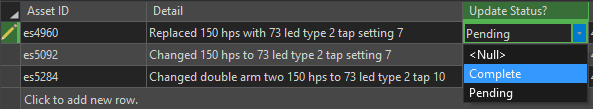
and then it reverts to its original width and I can't see all the information in the Detail field:

Any suggestions on how to force the Detail field width to persist would be greatly appreciated.
Solved! Go to Solution.
Accepted Solutions
- Mark as New
- Bookmark
- Subscribe
- Mute
- Subscribe to RSS Feed
- Permalink
It looks like someone from an Esri distributor (Marc Graham) had the same, or at least a similar, issue way back in 2016 - see (and vote) this idea: Stop the ArcGIS Pro table view jumping around when I calculate attributes
The current status of the idea is: In Product Plan, so maybe one day...
- Mark as New
- Bookmark
- Subscribe
- Mute
- Subscribe to RSS Feed
- Permalink
It looks like someone from an Esri distributor (Marc Graham) had the same, or at least a similar, issue way back in 2016 - see (and vote) this idea: Stop the ArcGIS Pro table view jumping around when I calculate attributes
The current status of the idea is: In Product Plan, so maybe one day...
- Mark as New
- Bookmark
- Subscribe
- Mute
- Subscribe to RSS Feed
- Permalink
Thank you. I should have RTFM before posting the question...
Marked as answered. Hopefully it'll be implemented in the near future.
- Mark as New
- Bookmark
- Subscribe
- Mute
- Subscribe to RSS Feed
- Permalink
The fix for this will be in ArcGIS Pro 2.4 coming in June/July 2019.