I have a workflow I do often where I draw a line parallel to an existing line for a certain distance, then draw a line perpendicular to it again to a certain distance.
So I make the first vertex by clicking, then hit D and enter the distance, then right-click the line and select "Perpendicular" (or use the "right angle line" tool, same result) and again hit D to enter a distance.
In ArcMap, at this point, the line would be drawn on whichever side of the original line where my mouse cursor is located (it shows a stubbed out line to give the reference). In ArcGIS Pro, I have not found a consistent behavior for this. How do I determine which side I want the new segment to appear on?
See this graphic for example:
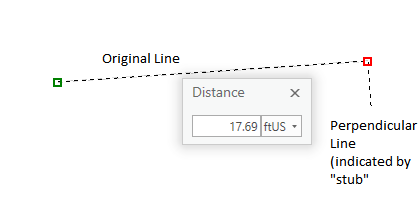
In ArcMap, the perpendicular segment will be drawn bearing south. In Pro, it could appear either north or south, with no apparent logic to it that I have found so far. The documentation does not mention anything here.
Thanks!