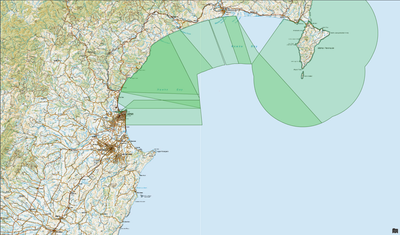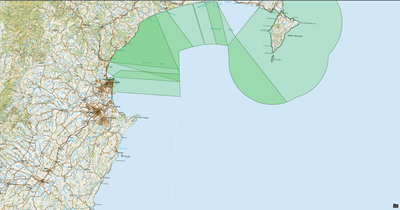- Home
- :
- All Communities
- :
- Products
- :
- ArcGIS Pro
- :
- ArcGIS Pro Questions
- :
- PCS/layer display differently in certain projects
- Subscribe to RSS Feed
- Mark Topic as New
- Mark Topic as Read
- Float this Topic for Current User
- Bookmark
- Subscribe
- Mute
- Printer Friendly Page
PCS/layer display differently in certain projects
- Mark as New
- Bookmark
- Subscribe
- Mute
- Subscribe to RSS Feed
- Permalink
Hello all,
Firstly, a disclaimer: I have no professional GIS training but enough practical experience for my workplace to consider me an adequate stand-in until we recruit some new staff! Hence this is likely a very dumb question.
We use the same PCS for all of our work, but in some of these projects it is 'skewed', please see the comparison below:
The second image is from the 'skewed' project. As you can see the basemap is oriented identically, yet the features are not. The coordinates themselves are the same, i.e. the coordinate at the south-eastern corner of the layer is identical in both projects.
The coordinate systems and transformations in each of the projects and layers are, as far as I can tell, identical. I have trawled the various settings and properties menus and cannot find any differences whatsoever between the projects.
This is driving me crazy - I would appreciate any help.
Richard
- Mark as New
- Bookmark
- Subscribe
- Mute
- Subscribe to RSS Feed
- Permalink
check for map rotation
Set map properties—ArcGIS Pro | Documentation
if there is no rotation the lower left and upper right should be the same if the maps have a fixed extent in all the projects (assuming coordinate system etc is identical as you have reported)
... sort of retired...
- Mark as New
- Bookmark
- Subscribe
- Mute
- Subscribe to RSS Feed
- Permalink
Thank you Dan - very much appreciated! Given my limited skills I expected the answer would be as simple as that. Do you have any idea how it might have happened? Is there any feature or bug that may have caused it to happen? Or (and I suspect this is more likely) is it because I idiotically fat-fingered something somewhere and did it to myself?
- Mark as New
- Bookmark
- Subscribe
- Mute
- Subscribe to RSS Feed
- Permalink
It could be a number of things, but perhaps at one time someone was exploring with 2D navigation which has a rotate option. See the images in
Use the on-screen navigator—ArcGIS Pro | Documentation
When things go strange like that, it is always best to delete the map(s), open new fresh ones and readd the data checking everything as you go... or rotate your head slightly to straighten things up
... sort of retired...
- Mark as New
- Bookmark
- Subscribe
- Mute
- Subscribe to RSS Feed
- Permalink
Thanks again Dan, good advice 🙂