- Home
- :
- All Communities
- :
- Products
- :
- ArcGIS Pro
- :
- ArcGIS Pro Questions
- :
- Patchfinder for ArcGIS Pro
- Subscribe to RSS Feed
- Mark Topic as New
- Mark Topic as Read
- Float this Topic for Current User
- Bookmark
- Subscribe
- Mute
- Printer Friendly Page
Patchfinder for ArcGIS Pro
- Mark as New
- Bookmark
- Subscribe
- Mute
- Subscribe to RSS Feed
- Permalink
Is there an executable built for Pro to tell you what patches have been installed? This would be similar to the Patchfinder.exe app that was created for ArcGIS for Desktop.
- Mark as New
- Bookmark
- Subscribe
- Mute
- Subscribe to RSS Feed
- Permalink
Hi Mike - This is all done in the 'Project' tab of ArcGIS Pro. For instance my project tab is showing that there is a patch available, as well as the current version running.
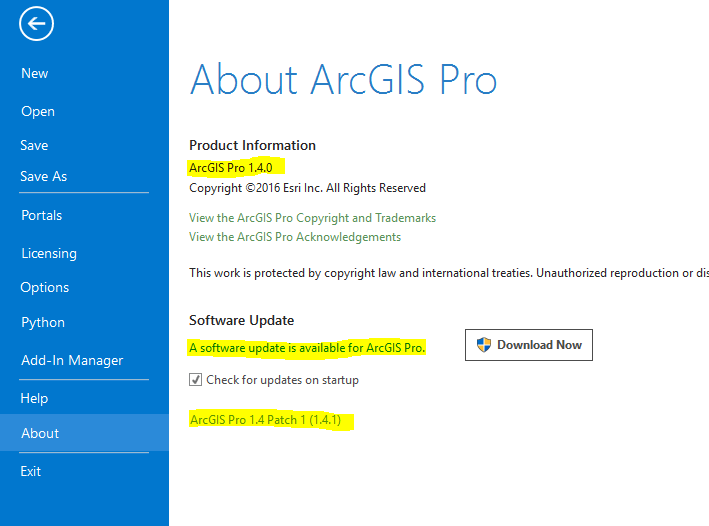
-Adam Z
- Mark as New
- Bookmark
- Subscribe
- Mute
- Subscribe to RSS Feed
- Permalink
Are you asking because you don't know where to look or you want a convenient way to look without launching the application?
I wish Esri wouldn't use the word "patch" with ArcGIS Pro because little about the ArcGIS Pro "patches" resemble how patches worked with ArcMap. Unlike with ArcMap, each patch that has been released for ArcGIS Pro increments the tertiary version number, e.g., ArcGIS Pro 1.4 Patch 1 increments ArcGIS Pro from release 1.4 to 1.4.1. In many ways, I think the ArcGIS Pro patches are more like updates.
Since the connection between patch/update and version number is so direct, there really isn't a need for a Patchfinder program. Knowing the version installed tells you everything you need to know about patches, which wasn't the case with ArcMap.