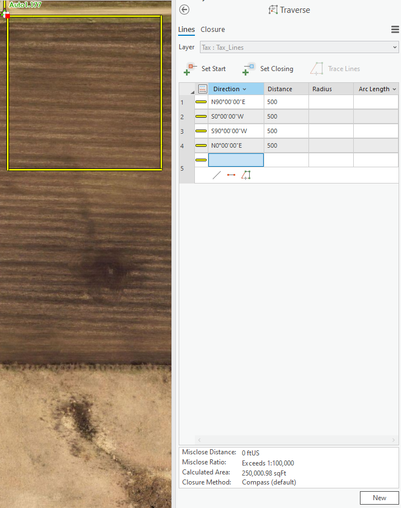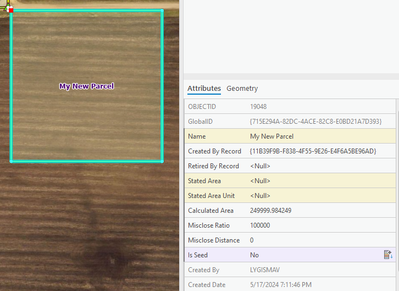Hello,
I noticed that ArcGIS Pro is no longer calculating a "Stated Area" for new parcels that are built with the traverse tool.
In the example screenshots below I did the following:
- Created a new plan
- created a new traverse for tax lines. This particular traverse is entered in using cogo in 500 ft E, 500 S, etc so the closure is perfect.
- Built the parcels.
There are a couple issues I found:
- A created area was calculated, not a stated area.
- The units in the calculated area are slightly off. It calculated 249999.984249 not 250000.
Please let me know if you have any tips on how i can get ArcGIS Pro to calculate the stated area.
Thank You!