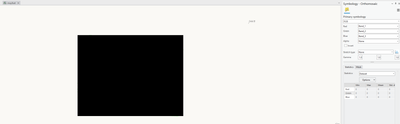- Home
- :
- All Communities
- :
- Products
- :
- ArcGIS Pro
- :
- ArcGIS Pro Questions
- :
- Ortho processing results in NoData for the entire ...
- Subscribe to RSS Feed
- Mark Topic as New
- Mark Topic as Read
- Float this Topic for Current User
- Bookmark
- Subscribe
- Mute
- Printer Friendly Page
- Mark as New
- Bookmark
- Subscribe
- Mute
- Subscribe to RSS Feed
- Permalink
I have been creating orthomoasics with ArcGIS Pro for about a year now and recently have run into an issue after changing physical hard drives with my computer. When using the Ortho Mapping tool, adjusting and orthomosaicing, all of the tools and processes successfully finish BUT my new orthomosaic image is solid black and none of the pixels contain any RGB data (see example below). All of the individual raw images are clear and none of the files are corrupt.
In an attempt to remedy the issue I have uninstalled ArcGIS Pro and reinstalled it, attempted to change where ArcGIS Pro was mapped to and created a new user profile on my computer to run the program - none of these fixed the issue. The only thing that has worked so far is to downgrade to ArcGIS Pro 3.0 but the orthomosaic processing quality isn't as high as it was with 3.2, and I would like to be able to upgrade ArcGIS Pro with each new update.
The desired end product is a TIFF if that makes a difference in parameter selections.
Has anyone else run into this issue? And if so, how was it remedied?
Sensor Information: DJI ZenmuseP1 (RGB) with a resolution of approximately 0.15cm/px.