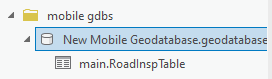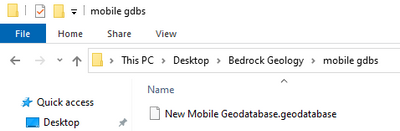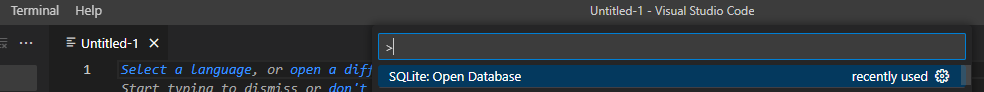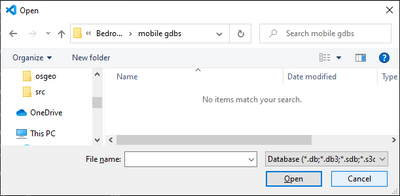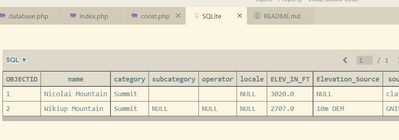- Home
- :
- All Communities
- :
- Products
- :
- ArcGIS Pro
- :
- ArcGIS Pro Questions
- :
- Open mobile geodatabase using VSCode
- Subscribe to RSS Feed
- Mark Topic as New
- Mark Topic as Read
- Float this Topic for Current User
- Bookmark
- Subscribe
- Mute
- Printer Friendly Page
Open mobile geodatabase using VSCode
- Mark as New
- Bookmark
- Subscribe
- Mute
- Subscribe to RSS Feed
- Permalink
How can I open a mobile geodatabase file using VSCode?
Here's what I tried:
I've created a mobile geodatabase using ArcGIS Pro 3.0.3:
I've added an extension to VSCode 1.74.0 called vscode-sqlite: https://marketplace.visualstudio.com/items?itemName=alexcvzz.vscode-sqlite
In VSCode, I use CTRL+Shift+P to open the textbox at the top.
Choose SQLite: Open Database >> Choose database from file.
Browse to the folder that my mobile geodatabase is in.
Problem:
No files are listed; I can't see/open the mobile geodatabase.
I assume VSCode can't see my mobile geodatabase because it's file extension is .geodatabase, not the usual .db extension for SQLite databases.
How can I open a mobile geodatabase using VSCode?
Related: What SQL client do you recommend for querying mobile geodatabases?
- Mark as New
- Bookmark
- Subscribe
- Mute
- Subscribe to RSS Feed
- Permalink
File->Preferences->Settings (or ctrl-,)
Search for sqlite and add the extension
THANKS for suggesting I can open sqlite tables in VSCode it had not occurred to me to try, this will be VERY useful to me.
- Mark as New
- Bookmark
- Subscribe
- Mute
- Subscribe to RSS Feed
- Permalink
Thanks for the info.
I was able to open my mobile geodatabase using your instructions. But haven't been able to run a select query on one of it's tables yet.
Now that I'm looking at VSCode more closely, I don't think I understand why we'd want to use it for querying a database, such as a mobile geodatabase. It seems to me that VSCode wouldn't be a very good SQL client. That's not what it's designed for. Why not use a proper SQL client, like Beekeeper Studio, or something similar?
I'm likely just missing something. I haven't used VSCode much enough to get good at it. I find it rather frustrating to use at this point.
- Mark as New
- Bookmark
- Subscribe
- Mute
- Subscribe to RSS Feed
- Permalink
I spend all day in VSCode working with Python, PHP, Javascript. So it's convenient not to have to jump out to other programs. I run Python in Jupyter Notebooks a lot in there too.
Definitely going to check out Beekeeper Studio though.
- Mark as New
- Bookmark
- Subscribe
- Mute
- Subscribe to RSS Feed
- Permalink
Credit goes to @jcarlson for pointing out Beekeeper Studio and VSCode in this post: What SQL client do you recommend for querying mobile geodatabases?