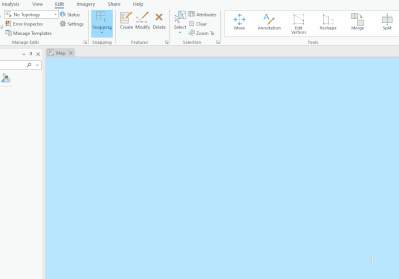- Home
- :
- All Communities
- :
- Products
- :
- ArcGIS Pro
- :
- ArcGIS Pro Questions
- :
- On-screen contraints / Direction units for editing
- Subscribe to RSS Feed
- Mark Topic as New
- Mark Topic as Read
- Float this Topic for Current User
- Bookmark
- Subscribe
- Mute
- Printer Friendly Page
On-screen contraints / Direction units for editing
- Mark as New
- Bookmark
- Subscribe
- Mute
- Subscribe to RSS Feed
- Permalink
In my organization we're about to move GIS-users from ArcMap to ArcGIS Pro (3.X). The users are doing a lot of editing and I have a question about the function "On-screen contraints" and how to set the direction unit. The On-Screen Contraints is very useful, but I'd really like the direction units to be set to the unit Gon. Does anyone know if it's possible? I've tried changing the angular units in both the application- and project-options, with no luck and the direction units seems to only allow polar, azimuth, or quadrant bearing units.i
Solved! Go to Solution.
Accepted Solutions
- Mark as New
- Bookmark
- Subscribe
- Mute
- Subscribe to RSS Feed
- Permalink
Hi @TorbjørnDalløkken2 ,
Try setting it here: Units > Direction Units > Direction Base Units > Direction Formatting Dialog > Direction Base Unit drop-down. Hint, within the Direction units table, double-click on the example value in the format column to get to the Direction Formatting Dialog. Or just watch this gif:
references:
https://pro.arcgis.com/en/pro-app/latest/help/editing/direction-formats-for-editing.htm
https://pro.arcgis.com/en/pro-app/latest/get-started/units-options.htm
Hope this helps.
-Scott
- Mark as New
- Bookmark
- Subscribe
- Mute
- Subscribe to RSS Feed
- Permalink
Hi @TorbjørnDalløkken2 ,
Try setting it here: Units > Direction Units > Direction Base Units > Direction Formatting Dialog > Direction Base Unit drop-down. Hint, within the Direction units table, double-click on the example value in the format column to get to the Direction Formatting Dialog. Or just watch this gif:
references:
https://pro.arcgis.com/en/pro-app/latest/help/editing/direction-formats-for-editing.htm
https://pro.arcgis.com/en/pro-app/latest/get-started/units-options.htm
Hope this helps.
-Scott