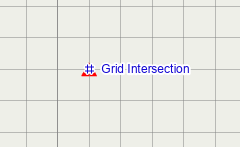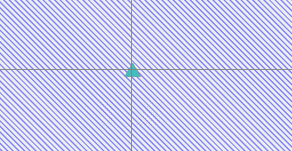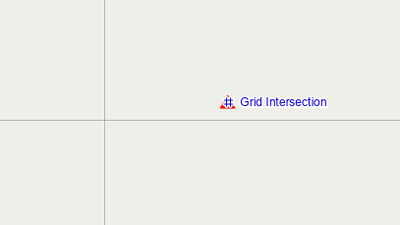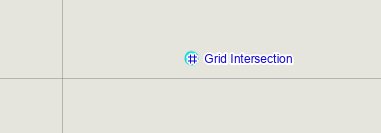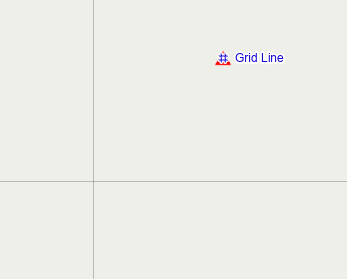- Home
- :
- All Communities
- :
- Products
- :
- ArcGIS Pro
- :
- ArcGIS Pro Questions
- :
- object snapping not aligned to grid location
- Subscribe to RSS Feed
- Mark Topic as New
- Mark Topic as Read
- Float this Topic for Current User
- Bookmark
- Subscribe
- Mute
- Printer Friendly Page
- Mark as New
- Bookmark
- Subscribe
- Mute
- Subscribe to RSS Feed
- Permalink
We are upgrading our environment from Ent10.8.1, AGP2.7.4 to Ent11.1, AGP3.1 (or greater).
As part of our testing are having issues where the object being created is highlighting the proposed snap offset the the grid location when using AGP3.1, while this issue does not occur in AGP2.7.
I have been comparing the settings in both maps and cannot see any issues.
Creating a new Point feature (1:35) (AGP2.7)
Same feature created and snapped to Grid Intersection (1:1)
AGP 3.1: Creating a new Point feature (1:1)
Edit Vertices – moving an existing vertice on a line (1:1)
Move – moving an existing point feature (1:1)
Creating a new Transformer (snapped to the vertical line) (1:1)
Solved! Go to Solution.
Accepted Solutions
- Mark as New
- Bookmark
- Subscribe
- Mute
- Subscribe to RSS Feed
- Permalink
@DamienPyne The next time you see this issue try resetting the grid's origin closer to where you are editing using this tool:
- Mark as New
- Bookmark
- Subscribe
- Mute
- Subscribe to RSS Feed
- Permalink
One thing I would check is your XY snap tolerance on the Edit core tab -> Snapping group. By default, my snapping XY tolerance is 10 pixels. You could change it to one or two map units and retry your editing workflow. Do the points and lines now snap to the grid as expected?
- Mark as New
- Bookmark
- Subscribe
- Mute
- Subscribe to RSS Feed
- Permalink
Yes we have played all around the tolerance and this has no impact. As part of our upgrade we are also migrating from SQLServer to HANA. I dont know if there is a setting, tolerance, something that is working differently in the HANA DB.
- Mark as New
- Bookmark
- Subscribe
- Mute
- Subscribe to RSS Feed
- Permalink
Let me know if you see anything differently when upgrading from SQL Server to HANA. Good luck!
- Mark as New
- Bookmark
- Subscribe
- Mute
- Subscribe to RSS Feed
- Permalink
@DamienPyne The next time you see this issue try resetting the grid's origin closer to where you are editing using this tool:
- Mark as New
- Bookmark
- Subscribe
- Mute
- Subscribe to RSS Feed
- Permalink
Thanks Scott, we had been working with the PSS team and came up with the same solution about a week ago. Sounds so simple, created so many questions at the time.