- Home
- :
- All Communities
- :
- Products
- :
- ArcGIS Pro
- :
- ArcGIS Pro Questions
- :
- Re: Multiple basemaps in a Map
- Subscribe to RSS Feed
- Mark Topic as New
- Mark Topic as Read
- Float this Topic for Current User
- Bookmark
- Subscribe
- Mute
- Printer Friendly Page
- Mark as New
- Bookmark
- Subscribe
- Mute
- Subscribe to RSS Feed
- Permalink
With ArcPro, it appears you can have only one basemap in any given Map. Why is that? Why not be able to have multiple basemaps as you can with ArcMap? Sure, you add a basemap (and thereby remove the existing one) - but there are times when it is useful to be able to switch between basemaps as you view/edit data.
Solved! Go to Solution.
Accepted Solutions
- Mark as New
- Bookmark
- Subscribe
- Mute
- Subscribe to RSS Feed
- Permalink
Hi Michael,
One way you can add multiple basemaps is by adding the basemaps as an Item to your ArcGIS Online Organization. See the section 'Add Items from the Web' from the below link:
Add items—ArcGIS Online Help | ArcGIS
You can then click Add Data and browse to the desired basemap under Portal.
- Mark as New
- Bookmark
- Subscribe
- Mute
- Subscribe to RSS Feed
- Permalink
Hi Michael,
One way you can add multiple basemaps is by adding the basemaps as an Item to your ArcGIS Online Organization. See the section 'Add Items from the Web' from the below link:
Add items—ArcGIS Online Help | ArcGIS
You can then click Add Data and browse to the desired basemap under Portal.
- Mark as New
- Bookmark
- Subscribe
- Mute
- Subscribe to RSS Feed
- Permalink
Hi Mr. Skinner, thanks for taking the time to answer Michael Polly's question. I have a follow-up:
I am lost at instruction "Add Data and browse to the desired basemap under Portal."
When I "Add an item from the web" it takes me to a page with 6 radio buttons (I assume I select 1st radio button 'ArcGIS Server web Service') and offers me a URL text box, a Title text box and a Tags text box. I do not see "Add Data" nor anywhere to browse to desired basemap under Portal. Any help would be appreciated (or allowing us to add more than 1 basemap like in Arcmap;). I understand the procedure may have changed in last 3 years.
Thanks for your time,
-martin
- Mark as New
- Bookmark
- Subscribe
- Mute
- Subscribe to RSS Feed
- Permalink
Hi Martin,
Can you send a screen shot of what you are seeing?
- Mark as New
- Bookmark
- Subscribe
- Mute
- Subscribe to RSS Feed
- Permalink
You first need to add the basemap to your AGOL/Portal Organization:

After it's added as an item, you'll be able to add it in ArcGIS Pro by going to the Add Data button:
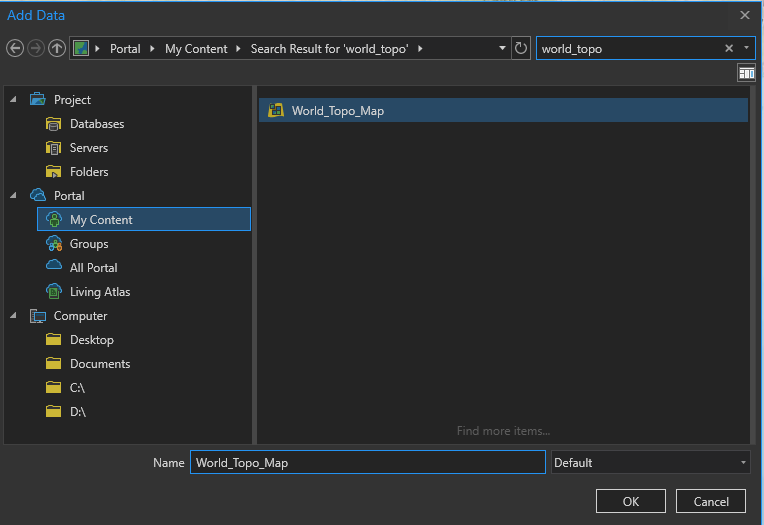
- Mark as New
- Bookmark
- Subscribe
- Mute
- Subscribe to RSS Feed
- Permalink
You're a hero Jake, much appreciated sir!
- Mark as New
- Bookmark
- Subscribe
- Mute
- Subscribe to RSS Feed
- Permalink
Hi,
another simple way is to add the desired basemaps in ArcMap, save them as lyr files and add the lyr files to ArcGIS Pro.