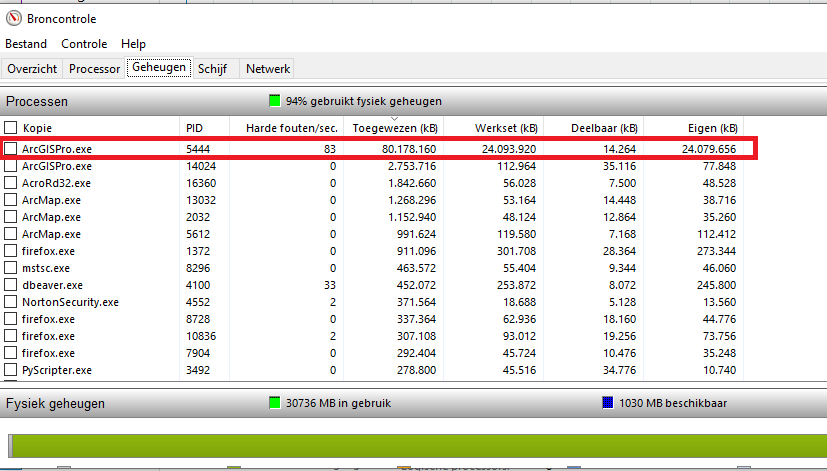- Home
- :
- All Communities
- :
- Products
- :
- ArcGIS Pro
- :
- ArcGIS Pro Questions
- :
- Max Memory ArcGis Pro can use?
- Subscribe to RSS Feed
- Mark Topic as New
- Mark Topic as Read
- Float this Topic for Current User
- Bookmark
- Subscribe
- Mute
- Printer Friendly Page
Max Memory ArcGis Pro can use?
- Mark as New
- Bookmark
- Subscribe
- Mute
- Subscribe to RSS Feed
- Permalink
I have 32gb of ram on my current system and AGP only seems to use about 11gb of it. I am wondering how much ram AGP could potentially use. People say to get 64gb of ram for AGP but if it can only us 11-15gb why do you need so much surplus? I realize the surplus allows you to run other programs while geooprocessing but still 64 would seem like excess.
Thanks,
- Mark as New
- Bookmark
- Subscribe
- Mute
- Subscribe to RSS Feed
- Permalink
From Virtual address spaces - Windows drivers | Microsoft Docs :
In 64-bit Windows, the theoretical amount of virtual address space is 2^64 bytes (16 exabytes), but only a small portion of the 16-exabyte range is actually used. The 8-terabyte range from 0x000'00000000 through 0x7FF'FFFFFFFF is used for user space, and portions of the 248-terabyte range from 0xFFFF0800'00000000 through 0xFFFFFFFF'FFFFFFFF are used for system space.
Windows 64-bit operating systems limit the per-process virtual address space to 8 TB, which is higher than the physical memory limits of all Windows 10 editions (Memory Limits for Windows and Windows Server Releases - Win32 apps | Microsoft Docs )
Physical Memory Limits: Windows 10
The following table specifies the limits on physical memory for Windows 10.
Version Limit on X86 Limit on X64 Windows 10 Enterprise 4 GB 6 TB Windows 10 Education 4 GB 2 TB Windows 10 Pro for Workstations 4 GB 6 TB Windows 10 Pro 4 GB 2 TB Windows 10 Home 4 GB 128 GB
I mention the above information because Esri has not built a memory limit into ArcGIS Pro. ArcGIS Pro is limited by the default memory constraints of the underlying Windows operating system. That said, it is highly unlikely ArcGIS Pro would get close to hitting the X64 default memory constraints.
Just because the 64-bit address space is huge (or should I say yuge) and the physical memory limits on Windows X64 are quite large, it doesn't mean Esri developers aren't aware of memory utilization. If Esri assumed everyone had 32+ GB of RAM and ArcGIS Pro loaded everything into RAM all of the time, the user experience would be miserable for a vast majority of users because of the excessive memory paging that would take place.
Getting back to your question, i.e., "how much ram AGP could potentially use," the answer is that it depends. The default OS memory limits are sufficiently high that how much memory ArcGIS Pro could use depends on the data and workflows of the user. If your data and workflows only ever use 8 GB of RAM per ArcGIS Pro instance, than that is your answer for your situation. Of course, you would want to have sufficient RAM available for the OS and other processes, so I would recommend at least 16 GB of RAM for the machine if you have Pro using 8 GB of RAM.
RAM is cheap, really, and it doesn't take many hours of lost productivity to buy a memory stick. An 8 GB DIMM easily costs < $150, and if you have already spent $1,000+ on a machine that can accommodate more than 8 GB of RAM, are you really saving in the long run by low-balling RAM?
- Mark as New
- Bookmark
- Subscribe
- Mute
- Subscribe to RSS Feed
- Permalink
The biggest RAM usage I have personally seen for Pro, was just over 72 GB!
That said, that is with a power users scenario of > 500 layers in the Pro TOC referencing a few dozen database tables, some with > 100M records....
However, please don't let Window's Task Manager fool you. Task Manager only displays a small part of the true memory usage by Pro. Open the Resource Monitor instead (Click on the second Performance TAB of the Task Manager, there should be a link to open it at the bottom of the display), it will show you the true memory usage of Pro, which can be vastly bigger than what the task manager displays.
- Mark as New
- Bookmark
- Subscribe
- Mute
- Subscribe to RSS Feed
- Permalink
That is great info. Thank you for the tip.
Andrew
- Mark as New
- Bookmark
- Subscribe
- Mute
- Subscribe to RSS Feed
- Permalink
Anytime I see someone with > 500 layers in a Pro TOC, I generally think they don't know how to properly use the application. ![]()
- Mark as New
- Bookmark
- Subscribe
- Mute
- Subscribe to RSS Feed
- Permalink
Do you also say that knowing the result of those 500+ layers is this?... 😉
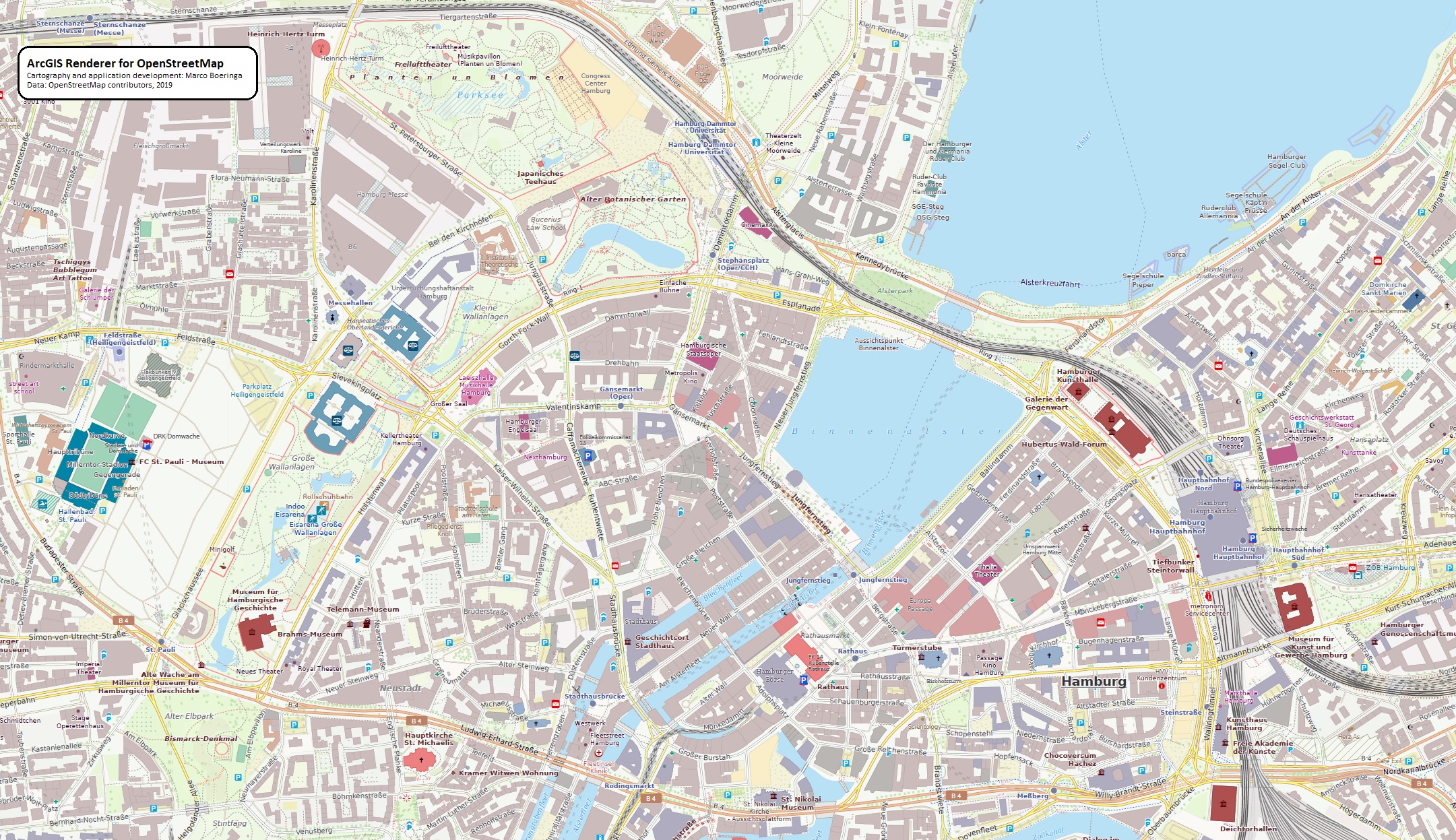
- Mark as New
- Bookmark
- Subscribe
- Mute
- Subscribe to RSS Feed
- Permalink
Well, as definitive proof of Pro's capability to use a lot of RAM, here is the result of some custom Python scripting in ArcPy that accesses a gigantic 172 M record database table and extracts data for each record.
More than 80 GB work memory usage, 24 GB residing in actual physical RAM (laptop with 32 GB RAM).