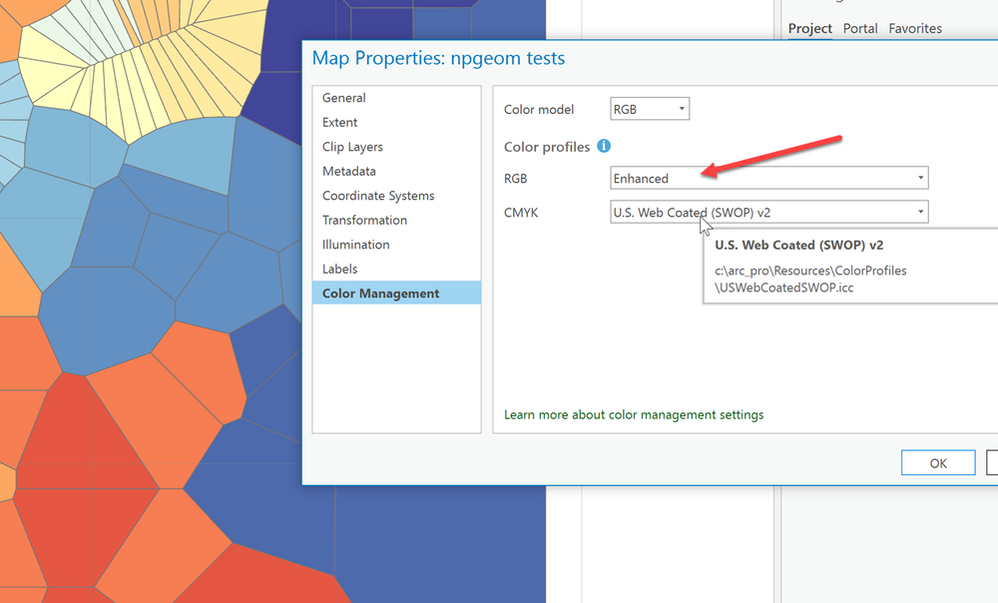- Home
- :
- All Communities
- :
- Products
- :
- ArcGIS Pro
- :
- ArcGIS Pro Questions
- :
- Re: Map symbology -- polygon colors are inaccurate...
- Subscribe to RSS Feed
- Mark Topic as New
- Mark Topic as Read
- Float this Topic for Current User
- Bookmark
- Subscribe
- Mute
- Printer Friendly Page
Map symbology -- polygon colors are inaccurate when rendered on the map
- Mark as New
- Bookmark
- Subscribe
- Mute
- Subscribe to RSS Feed
- Permalink
- Report Inappropriate Content
Hello,
I am using Graduated Colors symbology with 5 manually defined classes. Our graphics department is very particular about the exact colors being used, so I defining each color with an exact hex code. However, as the color I defined renders on the map, it seems a bit off -- slightly duller (see screenshot). I tried to see if there is anything overlaying the color that would make it fade, but couldn't find it. Could anyone suggest why this could be happening?
Solved! Go to Solution.
Accepted Solutions
- Mark as New
- Bookmark
- Subscribe
- Mute
- Subscribe to RSS Feed
- Permalink
- Report Inappropriate Content
From the help
Vary transparency by attribute—ArcGIS Pro | Documentation
but most of these would require an overt activity which I assume you would remember
... sort of retired...
- Mark as New
- Bookmark
- Subscribe
- Mute
- Subscribe to RSS Feed
- Permalink
- Report Inappropriate Content
Project backstage, Options, Color Management.... do you have anything specified? does changing anything change the appearance on the map?
... sort of retired...
- Mark as New
- Bookmark
- Subscribe
- Mute
- Subscribe to RSS Feed
- Permalink
- Report Inappropriate Content
- Mark as New
- Bookmark
- Subscribe
- Mute
- Subscribe to RSS Feed
- Permalink
- Report Inappropriate Content
Well I set it in the project section, then when you right0click on a map's name in the TOC, and select properties... You can change stuff. My eyes are too old to make a qualitative or quantitive assessment, but you might want to give it try. Otherwise you will have to wait for someone that does the cartography stuff more than I do
... sort of retired...
- Mark as New
- Bookmark
- Subscribe
- Mute
- Subscribe to RSS Feed
- Permalink
- Report Inappropriate Content
Looking at the lines on the map it kinda looks like you have a transparency on the polygons.
- Mark as New
- Bookmark
- Subscribe
- Mute
- Subscribe to RSS Feed
- Permalink
- Report Inappropriate Content
Yes, it does look like a transparency setting somewhere, I just cannot find where! The transparency of color in Symbology setting is set to 0 (you can see that in the screenshot). But it looks like you are referring to some other transparency setting. Where exactly would I be able to see/change the "transparency of the polygons" that you are mentioning?
- Mark as New
- Bookmark
- Subscribe
- Mute
- Subscribe to RSS Feed
- Permalink
- Report Inappropriate Content
From the help
Vary transparency by attribute—ArcGIS Pro | Documentation
but most of these would require an overt activity which I assume you would remember
... sort of retired...
- Mark as New
- Bookmark
- Subscribe
- Mute
- Subscribe to RSS Feed
- Permalink
- Report Inappropriate Content