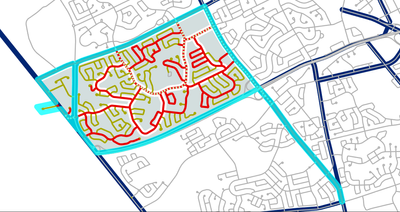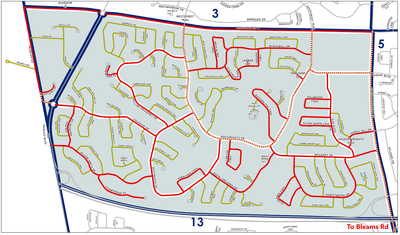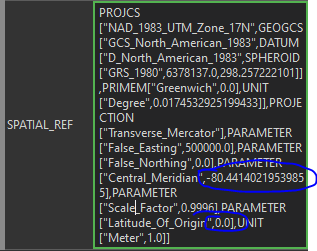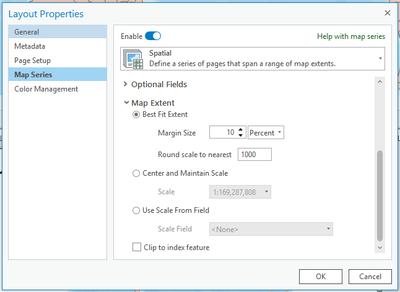- Home
- :
- All Communities
- :
- Products
- :
- ArcGIS Pro
- :
- ArcGIS Pro Questions
- :
- Map Series, Spatial Reference
- Subscribe to RSS Feed
- Mark Topic as New
- Mark Topic as Read
- Float this Topic for Current User
- Bookmark
- Subscribe
- Mute
- Printer Friendly Page
Map Series, Spatial Reference
- Mark as New
- Bookmark
- Subscribe
- Mute
- Subscribe to RSS Feed
- Permalink
Hello Community,
I have a Map Series where the features being indexed have 'dangly bits' that effect the center of the geometry:
After applying scale and rotation fields, it maps like this:
While I want it to end up like this (manually placed) outcome:
So, I'm trying to learn exactly how the optional 'Spatial Reference' field applies to my Map Series... created a field called SPATIAL_REF (text, 600) and populated via Calculate Central Meridian And Parallels (Cartography). My assumption was, if I modify these strings, I could adjust the placement of my extents. Specifically, these portions:
Upon doing so, the map frame updates - however, once I save my edits and refresh the Map Series, it reverts to the original extent. What's the point of this option if it doesn't modify the extent the way Scale and Rotation can? Or am I simply misunderstanding the theory behind it? What other options could work for my scenario?
Much thanks in advance,
Justin Thibert
- Mark as New
- Bookmark
- Subscribe
- Mute
- Subscribe to RSS Feed
- Permalink
Hi,
So the Spatial Reference field isn't designed to change the extent of the map series page, just update the coordinate system the map uses on that page.
For your situation, I would look at changing the Map Extent setting. By default, for polygon features, map series use the Best Fit extent setting, which means the scale will adjust to show the entire map series feature and a margin (if one is set). So the dangly parts are always shown. In your case Center and Maintain Scale or Use Scale From Field might be better options, as they focus on the center point of the feature and then have a set scale. You can vary that scale based on a field in the index feature.
Aubri