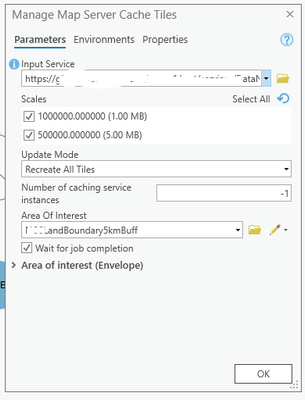- Home
- :
- All Communities
- :
- Products
- :
- ArcGIS Pro
- :
- ArcGIS Pro Questions
- :
- Manage Map Server Cache Tiles tool not loading sca...
- Subscribe to RSS Feed
- Mark Topic as New
- Mark Topic as Read
- Float this Topic for Current User
- Bookmark
- Subscribe
- Mute
- Printer Friendly Page
Manage Map Server Cache Tiles tool not loading scales
- Mark as New
- Bookmark
- Subscribe
- Mute
- Subscribe to RSS Feed
- Permalink
Hi,
I am running the manage map server cache tiles tool. But when I select my input service all of my scales do not load as expected and only the top two scales. There should be 20 LOD loaded. If I run the manage map server cache scales tool all of the scales come up. Also when I look at the rest end point all 20 scales are present. I am finding the issue when I use a custom tiling scheme or if I just define a new one from the layer.
I have tried so many iterations. Sometimes it will load no scales at all.
Any help is greatly appreciated. I am using ArcPro 2.9 and enterprise 10.9
- Mark as New
- Bookmark
- Subscribe
- Mute
- Subscribe to RSS Feed
- Permalink
I am having the same issue. Were you able to resolve this?
- Mark as New
- Bookmark
- Subscribe
- Mute
- Subscribe to RSS Feed
- Permalink
Please let me know if you find a solution. I am having the same issue
- Mark as New
- Bookmark
- Subscribe
- Mute
- Subscribe to RSS Feed
- Permalink
Same problem, any solutions for this?
- Mark as New
- Bookmark
- Subscribe
- Mute
- Subscribe to RSS Feed
- Permalink
I am having the same issue, ArcGIS pro version 3.5.1, ArcGIS Server version 11.1 using the ArcGIS/ Bing/google tiling scheme. All scales show in the manage map scales tool, all of them are listed on the rest endpoint. Have tried restarting the service and overwriting the service but no luck.
Thank you,
Chris
- Mark as New
- Bookmark
- Subscribe
- Mute
- Subscribe to RSS Feed
- Permalink
Check to see if there are min / max scales set on the rest service. This was the cause for me.
- Mark as New
- Bookmark
- Subscribe
- Mute
- Subscribe to RSS Feed
- Permalink
How do you change the min/max?
- Mark as New
- Bookmark
- Subscribe
- Mute
- Subscribe to RSS Feed
- Permalink
I couldn't find a way to edit the values so I republished with the scale range set correctly. I deleted the service and re-published with the exact same name and with the option to manage tiles manually checked. The service will use the existing tile cache.
- Mark as New
- Bookmark
- Subscribe
- Mute
- Subscribe to RSS Feed
- Permalink
That worked! Thank you so much!
- Mark as New
- Bookmark
- Subscribe
- Mute
- Subscribe to RSS Feed
- Permalink
Same issue. Anybody have any luck? Anyone from Esri respond? I'm about to call customer support.