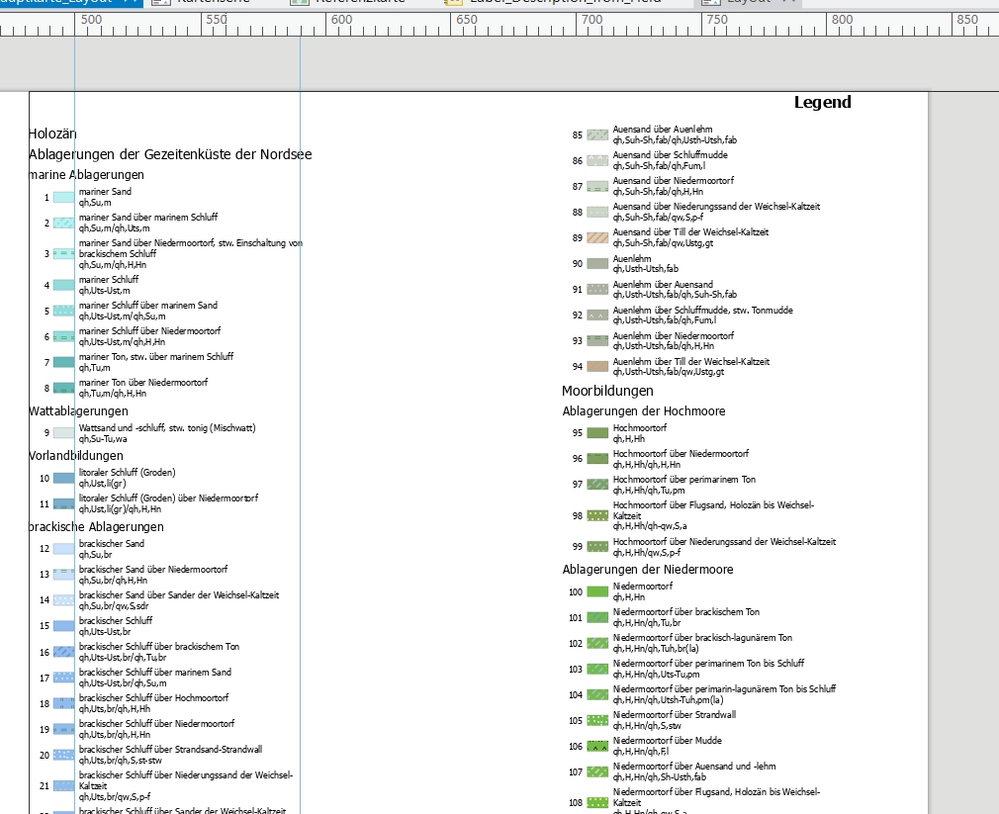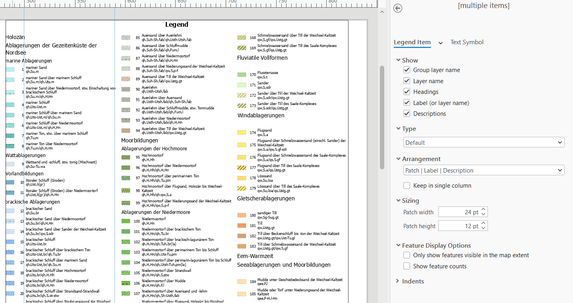- Home
- :
- All Communities
- :
- Products
- :
- ArcGIS Pro
- :
- ArcGIS Pro Questions
- :
- Legend colum width too large when patch is placed ...
- Subscribe to RSS Feed
- Mark Topic as New
- Mark Topic as Read
- Float this Topic for Current User
- Bookmark
- Subscribe
- Mute
- Printer Friendly Page
Legend colum width too large when patch is placed between label and description
- Mark as New
- Bookmark
- Subscribe
- Mute
- Subscribe to RSS Feed
- Permalink
When I create a layout with a legend, some settings cause the column width to be way to large and I get a lot of white space between columns.
This is not a matter of word wrapping like in this post! The guides in the screenshot are 90mm apart, so you can see it wraps correctly but still adds space between columns.
The problem seems to be linked to the descriptions, because if I disable them columns width is as it should be.
Interesting is: if I change the order to Patch | Label | Description, column width is normal as well. Actually, the problem only exists when using Label | Patch | Description or Description | Patch | Label
What I have tried so far: pretty much everything. I went through most legend settings and legend item settings, including text settings, to see if anything makes a difference. I also changed the descriptions (e. g. to plain text without a line break, so I can rule that out as the source of the problem).
I created a new layout from scratch with a new legend (Legend 1 from the standard style). As soon as I change the order to Label | Patch | Description the problem occurs. I didn't touch any other setting.
I'm currently using AGP 3.4.2, but had the same problem already with 3.1.? (never had 3.2 or 3.3 installed).
Solved! Go to Solution.
Accepted Solutions
- Mark as New
- Bookmark
- Subscribe
- Mute
- Subscribe to RSS Feed
- Permalink
Hi @FranziskaSumpf,
I believe the issue you describe above has been resolved with the fix to BUG-000175102.
Here are my test results using a legend with similar settings as yours.
When I view the legend using ArcGIS Pro 3.5 I see the "extra" white space between columns.
Here is the result when I view the legend using an internal 3.6 build of Pro that includes the fix for BUG-000175102.
I think this is the expected result. Barring any unforeseen problems, this fix should be available with ArcGIS Pro 3.6 which should be available sometime near the end of the year.
Hope this helps,
Tom
- Mark as New
- Bookmark
- Subscribe
- Mute
- Subscribe to RSS Feed
- Permalink
Hi @FranziskaSumpf,
I believe the issue you describe above has been resolved with the fix to BUG-000175102.
Here are my test results using a legend with similar settings as yours.
When I view the legend using ArcGIS Pro 3.5 I see the "extra" white space between columns.
Here is the result when I view the legend using an internal 3.6 build of Pro that includes the fix for BUG-000175102.
I think this is the expected result. Barring any unforeseen problems, this fix should be available with ArcGIS Pro 3.6 which should be available sometime near the end of the year.
Hope this helps,
Tom
- Mark as New
- Bookmark
- Subscribe
- Mute
- Subscribe to RSS Feed
- Permalink
Hi @TomBole ,
this looks promising. I'll trust your screenshots and accept this as a solution, even though the bug description specifies a somewhat different problem. Thanks for looking into it and testing.
Guess I'll just have to wait for 3.6 then 😒. But, hey, at least there is a fix. 🙂