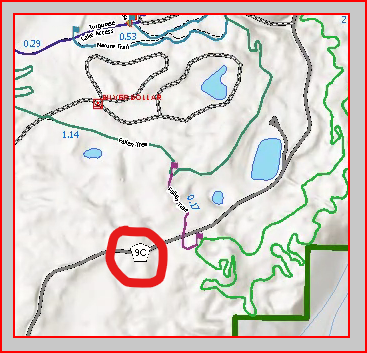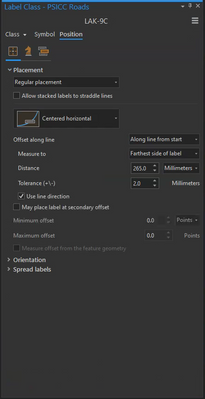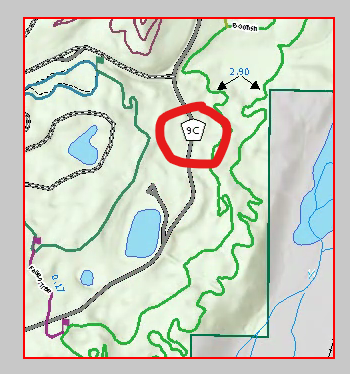- Home
- :
- All Communities
- :
- Products
- :
- ArcGIS Pro
- :
- ArcGIS Pro Questions
- :
- Layout vs Map View tabs Label Question
- Subscribe to RSS Feed
- Mark Topic as New
- Mark Topic as Read
- Float this Topic for Current User
- Bookmark
- Subscribe
- Mute
- Printer Friendly Page
Layout vs Map View tabs Label Question
- Mark as New
- Bookmark
- Subscribe
- Mute
- Subscribe to RSS Feed
- Permalink
When I create a label as a new class, and I need to move this label out of this area. Why do both of them do show in a different area?
Done in ArcGIS Pro
Layout View:
Map View:
Can you please advise me what do I need to fix for this issue in the layout?
- Mark as New
- Bookmark
- Subscribe
- Mute
- Subscribe to RSS Feed
- Permalink
Hi,
Labels are designed to move in response to changes in scale, view, and surrounding features. This dynamic nature of labeling is helpful when building a map, but can cause slight differences between the layout map frame and the map view as the size and scale of the map can be different. If you need a label to stay in an exact spot converting it to an annotation class is a great option. You can also convert the labels to graphics which gives you more control over placement too.
Aubri
- Mark as New
- Bookmark
- Subscribe
- Mute
- Subscribe to RSS Feed
- Permalink
Thank you for that info, however, I fixed by trying it to figure another way around..
- Mark as New
- Bookmark
- Subscribe
- Mute
- Subscribe to RSS Feed
- Permalink
When I fixed the problem for the 9C symbol in the picture above here.
Here is what I did :
Here is what I want this 9C symbol, because it is a perfect place to read it and does not affect with other layers...