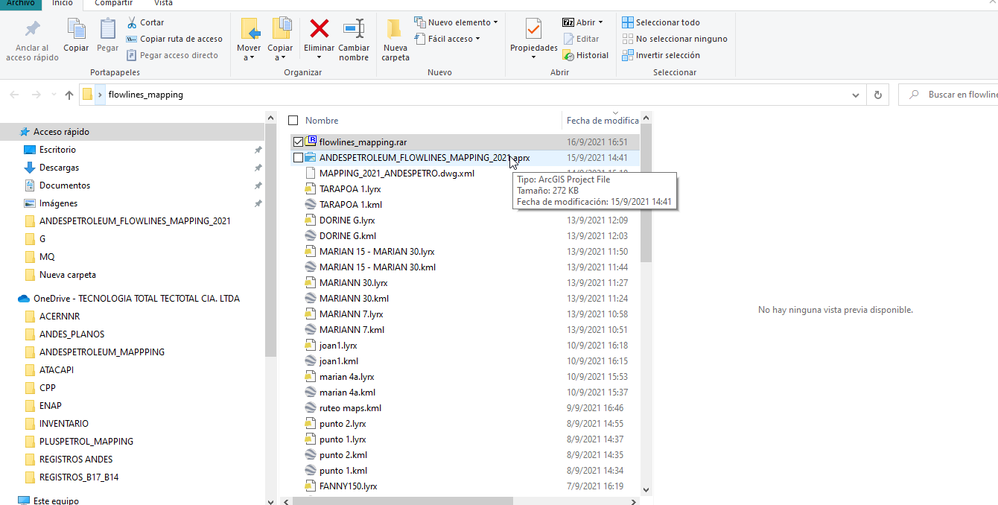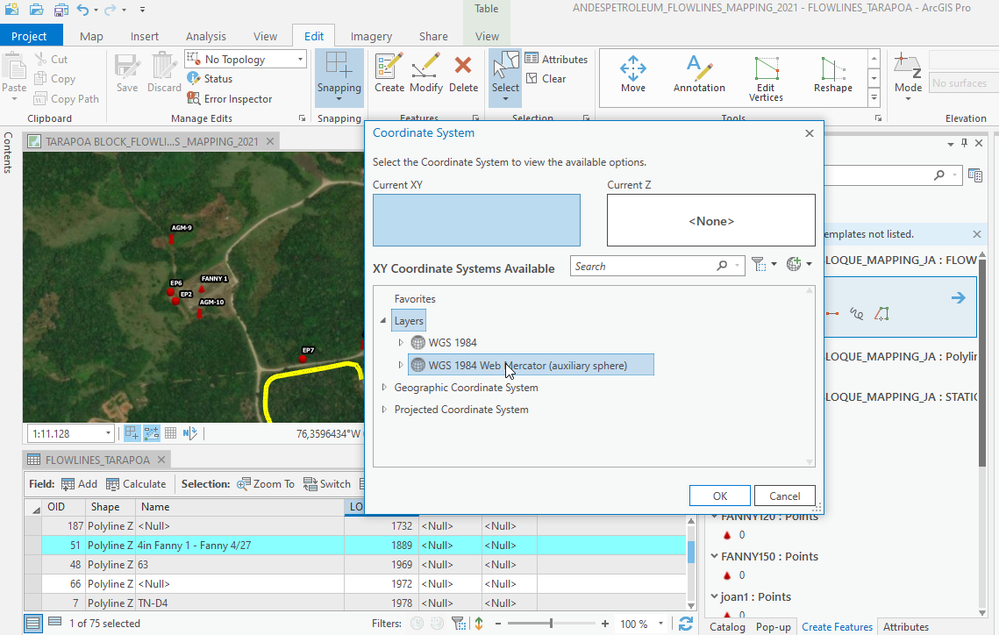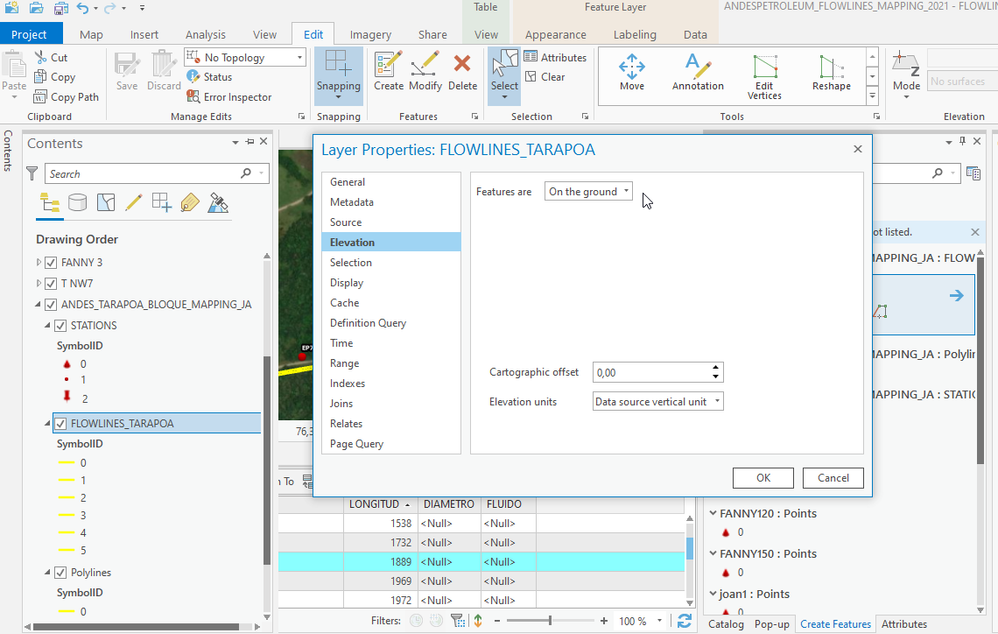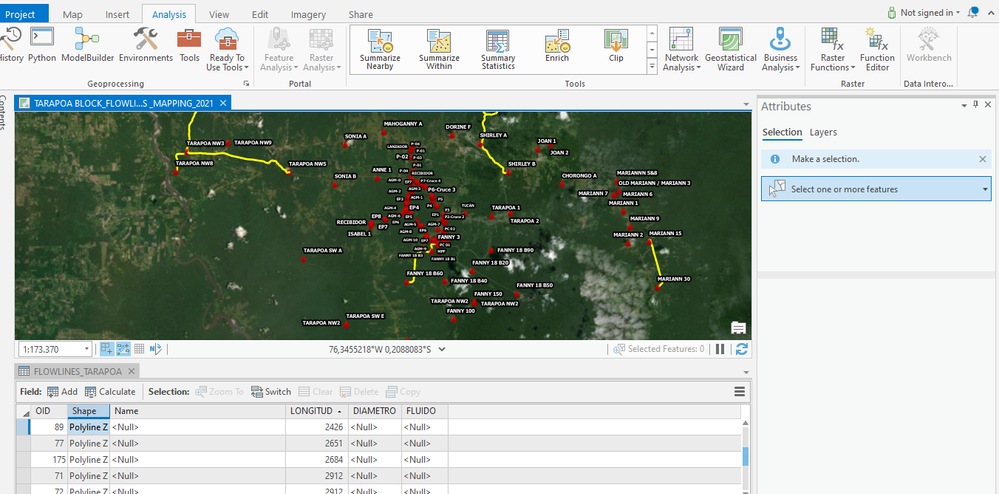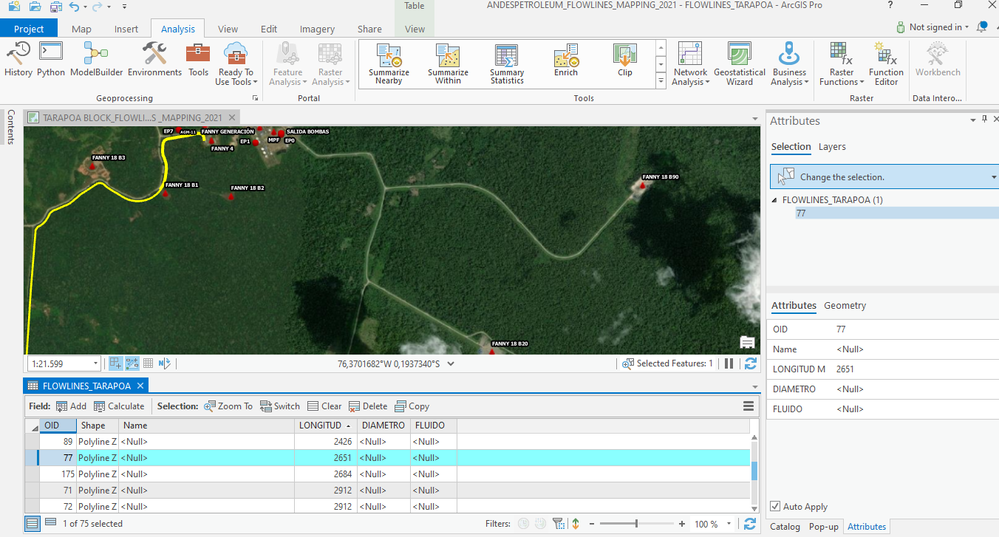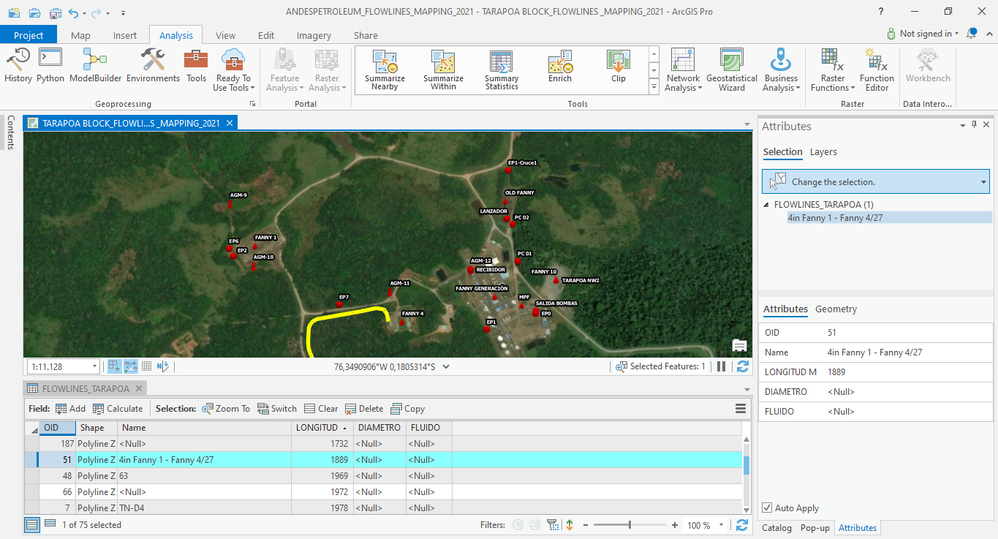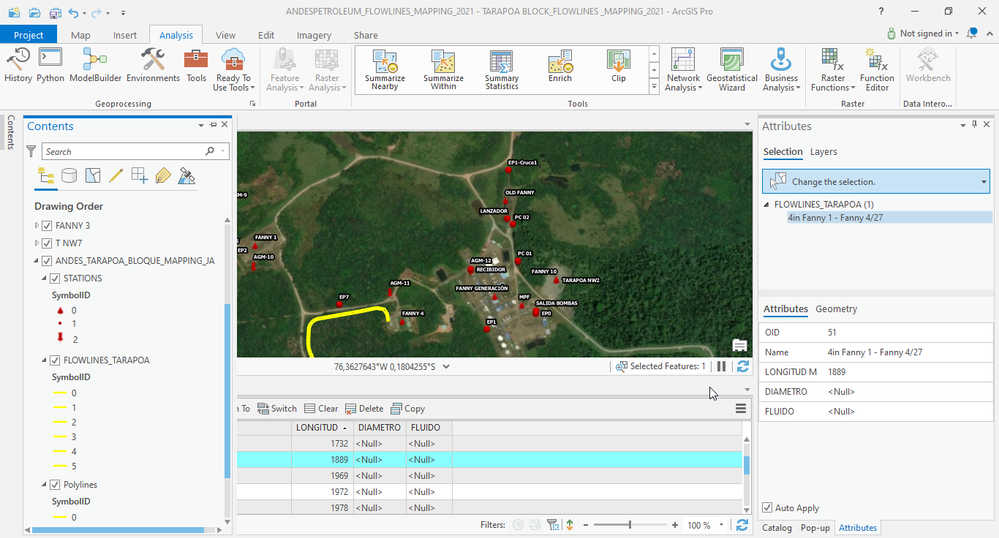- Home
- :
- All Communities
- :
- Products
- :
- ArcGIS Pro
- :
- ArcGIS Pro Questions
- :
- Layer visualization issue
- Subscribe to RSS Feed
- Mark Topic as New
- Mark Topic as Read
- Float this Topic for Current User
- Bookmark
- Subscribe
- Mute
- Printer Friendly Page
Layer visualization issue
- Mark as New
- Bookmark
- Subscribe
- Mute
- Subscribe to RSS Feed
- Permalink
I can visualize a layer and all its content (lines, points, tags) in the Attribute Table. However, when double clicking on any of its content I can not visualize them. It takes me to the right place (pan to) where it supposed to be in the map but there is nothing there. It seems to be hiden or something else. Could you please help me out.
- Mark as New
- Bookmark
- Subscribe
- Mute
- Subscribe to RSS Feed
- Permalink
@MarcoQuilca can you share some screenshots so we can get a better understanding of what you're dealing with?
What is your symbology setting?
What coordinate systems are you working with?
Do you have any display settings for different zoom levels?
What is the type of data? Shapefiles, feature classes, web service? Etc
David
..Maps with no limits..
- Mark as New
- Bookmark
- Subscribe
- Mute
- Subscribe to RSS Feed
- Permalink
Hi david thanks for your kind help. I would really appreciate if you can come up with a solution.
Here are some pictures and the informationif you requested
Coordinate system WGS 1984 auxiliary sphere
I have attached all project files in a zip file for you to be able to open the project
All lines belong to the same level which is on the ground
Here is the project I´ve been working on. I have drawn some features the line tool, those represent piping flowlines.As you can see I also calculate all pipeline´s lenght in meters using calculate geometry option
As you can see I have my lines in the attributes table. It supposed when double cliking on any of them, two acctions follow to it. 1. It takes you to the place it was drafted at 2. Then the line will show up.
In this picture. It supposed to show up a line between **bleep** 1 and **bleep** 4 which are taged points in the map however, it doesnt show up