- Home
- :
- All Communities
- :
- Products
- :
- ArcGIS Pro
- :
- ArcGIS Pro Questions
- :
- Lack of symbology styles in Pro
- Subscribe to RSS Feed
- Mark Topic as New
- Mark Topic as Read
- Float this Topic for Current User
- Bookmark
- Subscribe
- Mute
- Printer Friendly Page
Lack of symbology styles in Pro
- Mark as New
- Bookmark
- Subscribe
- Mute
- Subscribe to RSS Feed
- Permalink
I have a point layer. I want to make the symbol for it a tree.
In ArcMap 10.4, I open the Symbol Selector, type 'tree' and here are my results (excluding 3D symbols...)
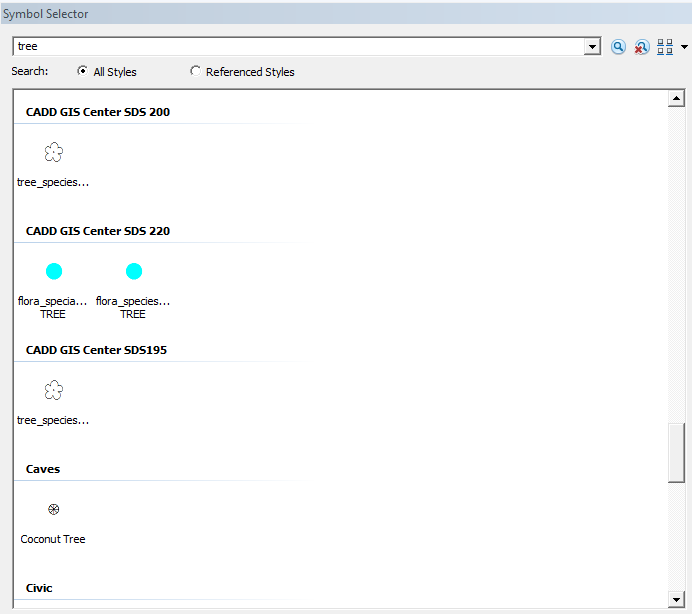
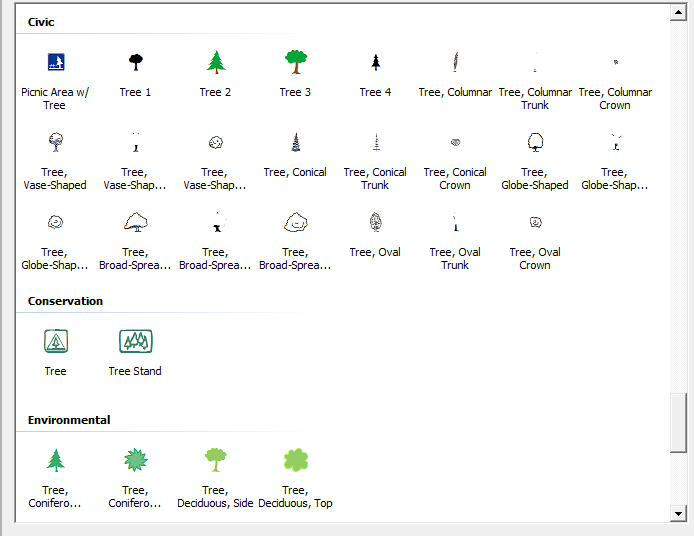
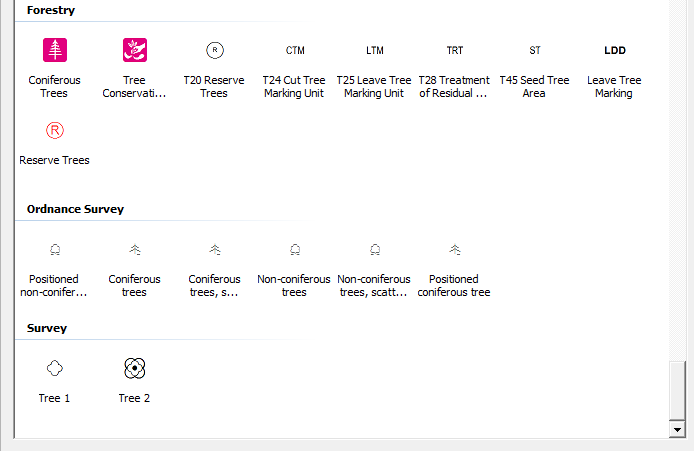
Lovely, lots of options for me to choose from.
Now again, the same process in ArcGIS Pro 1.4.1 (again, exlcuding 3D symbols)
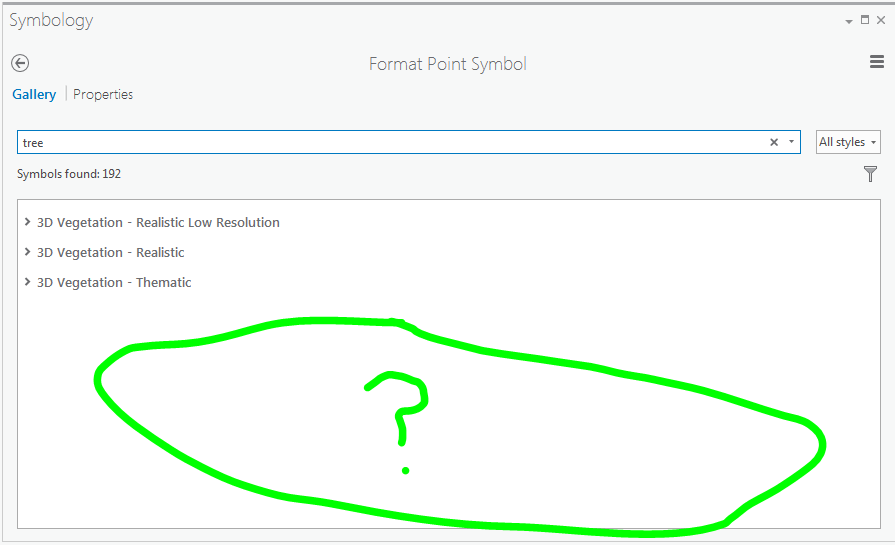
Why does Pro not have all the symbols from ArcMap by default? And obviously it should also have a few more as it's a newer release!
- Mark as New
- Bookmark
- Subscribe
- Mute
- Subscribe to RSS Feed
- Permalink
I am needing 3d Telephone poles as arc pro only has one with powerlines attach. Where can I find various telephone poles with no powerlines attach. Only thing I can think of is somehow make it in city engine though I am just beginning of how that works. any direction or if you can add telephone poles to use in scene that would be great! I can import old arcmap symbols but they will not publish to as web styles. Please HELP!
- Mark as New
- Bookmark
- Subscribe
- Mute
- Subscribe to RSS Feed
- Permalink
So the current workflow is, create a new project, find every stylex you might want to use and import it into that project.
Why can I not add styles to favorites like I can folders, databases, etc so that they are available in every project?
I can understand it might get a bit slow but there's gotta be a better way to search for symbols than this!
- Mark as New
- Bookmark
- Subscribe
- Mute
- Subscribe to RSS Feed
- Permalink
Hi Ryan,
A tip that may help you... when searching for symbols in the Gallery, choose to search from within All Styles. This searches all the styles that are included with ArcGIS Pro, not just the ones in your current project.
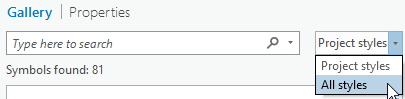
Also, coming soon, we'll provide a PDF document of the other symbols we host out on the org for download to make it easier to see what's there.
We've tried to make symbol creation as easy as possible in ArcGIS Pro. For example, you can build a point symbol from an SVG file, which are easy to find for download on the Web. Also, if you feel we're missing key common symbols, let us know, and we'll try to get them added.
thanks for your feedback,
Edie
- Mark as New
- Bookmark
- Subscribe
- Mute
- Subscribe to RSS Feed
- Permalink
Hi Edie,
Is that PDF you mention already available?
Peter
- Mark as New
- Bookmark
- Subscribe
- Mute
- Subscribe to RSS Feed
- Permalink
Ok, just found it! May be useful for anyone stumbling upon this topic: https://esri-styles.maps.arcgis.com/home/item.html?id=8eba1f11ecf14e33a2aa1e69ac991ded
- Mark as New
- Bookmark
- Subscribe
- Mute
- Subscribe to RSS Feed
- Permalink
Yes! that's the one!
- Mark as New
- Bookmark
- Subscribe
- Mute
- Subscribe to RSS Feed
- Permalink
I added styles following the steps from Edie Punt on May 5, 2017, but got the following warning when adding most of the style libraries I added.
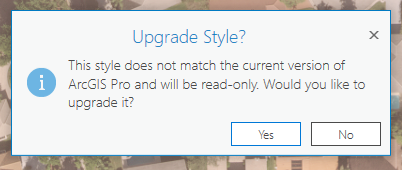
I assume this is normal behavior since it knows to prompt to upgrade (from my version of 2.1.2), but will the symbols automatically upgrade themselves (without prompting for my approval) if they are upgraded independent of the upgrade of ArcPro?
Thanks-
Patrick
- Mark as New
- Bookmark
- Subscribe
- Mute
- Subscribe to RSS Feed
- Permalink
Hi Patrick,
If you import a map or scene with "old" symbols, they will be updated withing the map/scene to the current version. If you add an "old" style, as you have done, you get the option (in your screenshot) to upgrade the style.
If you choose No, you can still use the style as normal-- pick symbols from galleries and apply them to layer, etc. You can then edit them within the layers. But you won't be able to make edits to the contents of the style itself.
If you choose Yes, you can use the style as normal AND you can make any changes you like to the style. Upgrading a style creates a new version of the style. The original "old" version is untouched.
I hope this clears it up for you. Please also see Manage styles—ArcGIS Pro | ArcGIS Desktop
Edie
- « Previous
- Next »
- « Previous
- Next »