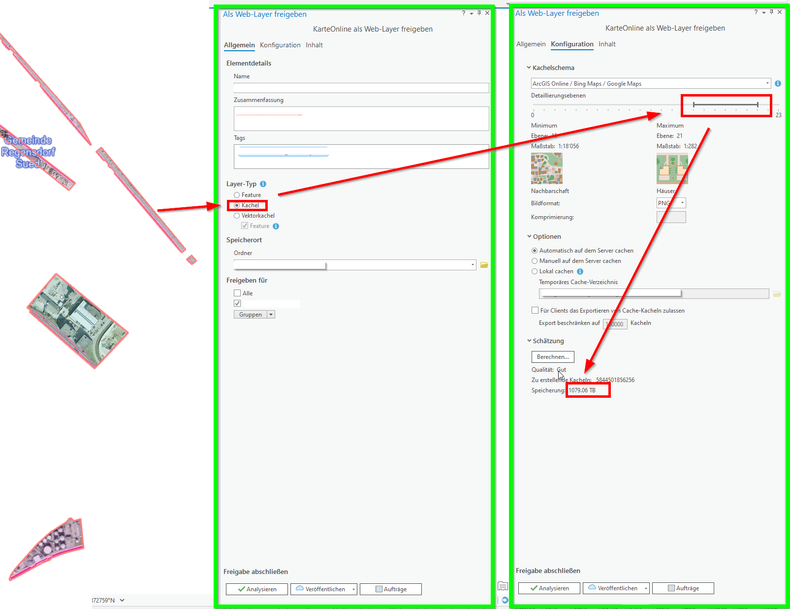- Home
- :
- All Communities
- :
- Products
- :
- ArcGIS Pro
- :
- ArcGIS Pro Questions
- :
- It is possible to publish a Tile Layer from a Clip...
- Subscribe to RSS Feed
- Mark Topic as New
- Mark Topic as Read
- Float this Topic for Current User
- Bookmark
- Subscribe
- Mute
- Printer Friendly Page
It is possible to publish a Tile Layer from a Clipped Basemap to save space?
- Mark as New
- Bookmark
- Subscribe
- Mute
- Subscribe to RSS Feed
- Permalink
The reason because I would like to that it is because I have plenty of areals spread in a big area and the info between them is not relevant.
- Mark as New
- Bookmark
- Subscribe
- Mute
- Subscribe to RSS Feed
- Permalink
The way we get around this is by publishing a tile set for each area and then sticking all the tile services into the same map in our basemap gallery so that it appears to be a single basemap to our end users. It's not a very elegant solution, though.
As far as I know, the only way around this is to manually build the tile cache with different areas of interest, but we found that to be tedious. There may be other options with Image Server or something, but I'm not certain.
Kendall County GIS
- Mark as New
- Bookmark
- Subscribe
- Mute
- Subscribe to RSS Feed
- Permalink
Thanks for the help,
I have found a quite fast interesting method:
First, I create several TPKs using the tool Take a map offline—ArcGIS Pro | ArcGIS Desktop
Then I include the created TPKs in a Map and I remove the Basemap of the map
Finally I create a TPK from this map using https://pro.arcgis.com/en/pro-app/2.8/tool-reference/data-management/create-map-tile-package.htm