- Home
- :
- All Communities
- :
- Products
- :
- ArcGIS Pro
- :
- ArcGIS Pro Questions
- :
- issue using Pro with dual monitors
- Subscribe to RSS Feed
- Mark Topic as New
- Mark Topic as Read
- Float this Topic for Current User
- Bookmark
- Subscribe
- Mute
- Printer Friendly Page
issue using Pro with dual monitors
- Mark as New
- Bookmark
- Subscribe
- Mute
- Subscribe to RSS Feed
- Permalink
I'm having an issue where when I drag map windows in Pro to my second monitor, they will often not redraw completely and I'll have to expand them and then minimize to get them to show up correctly. I'm wondering if anyone else has had this issue and if you found a solution to it?
I used two linked maps in Pro with an extended projector display for a presentation, and as soon as I dragged the maps to the right-side display, the weird redraw quirks started.
- Mark as New
- Bookmark
- Subscribe
- Mute
- Subscribe to RSS Feed
- Permalink
Hi,
Yes, I have this same issue too running ArcPro 2.1.1. Running Windows 7 with all the proper drivers installed.
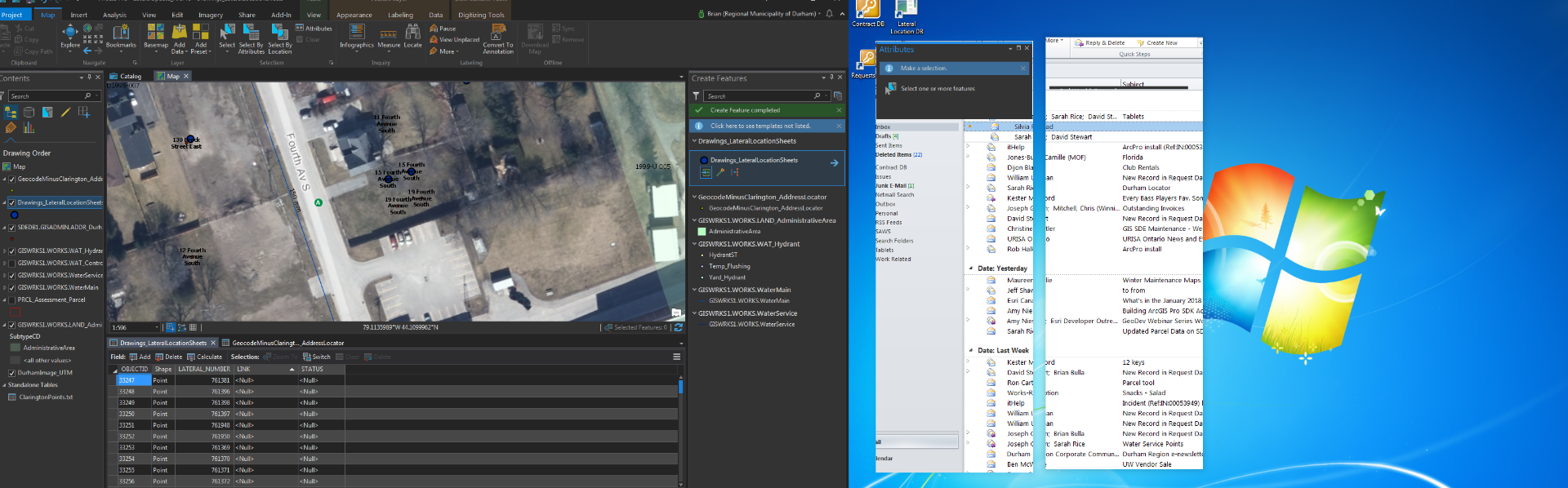
- Mark as New
- Bookmark
- Subscribe
- Mute
- Subscribe to RSS Feed
- Permalink
My similar issue with dual monitor incomplete drawing was solved by ESRI tech support by changing the following setting:
Control panel > System > advanced system settings >
Under the advanced tab > click on the settings button under performance > checked the box for 'windows choose what's best for performance'.
Worth checking.
Washoe County GIS
- Mark as New
- Bookmark
- Subscribe
- Mute
- Subscribe to RSS Feed
- Permalink
Hi Jay. I checked my settings, and it is already set to that. I will try to mess with the other settings there, but from what I have tried so far, no luck....
Thanks
- « Previous
-
- 1
- 2
- Next »
- « Previous
-
- 1
- 2
- Next »