- Home
- :
- All Communities
- :
- Products
- :
- ArcGIS Pro
- :
- ArcGIS Pro Questions
- :
- Is there a way to make ArcGIS Pro Group Layer Tran...
- Subscribe to RSS Feed
- Mark Topic as New
- Mark Topic as Read
- Float this Topic for Current User
- Bookmark
- Subscribe
- Mute
- Printer Friendly Page
Is there a way to make ArcGIS Pro Group Layer Transparency work like ArcMap?
- Mark as New
- Bookmark
- Subscribe
- Mute
- Subscribe to RSS Feed
- Permalink
By default, group layer transparency in ArcGIS Pro does not behave like that of ArcMap and produces an unsatisfying result in which all of the layers are separately transparent and are visible through each other in a big, muddy, chaotic mess.
I haven't been able to find a setting in Pro to overcome this.
Is there such a setting?
Is there a switch to set group layer behavior to be like it is in ArcMap?
EXAMPLE
In ArcMap, when you make a group layer transparent, all of the layers in the group are drawn just as they would be, normally. Then the transparency setting is applied to the resulting image. So, even though the group layer is transparent, within the group layer, if one layer is opaque and is above another layer, then its features will completely obscure the features of the lower layers in the group.
ArcMap: Here you can see a group layer with 75% transparency with parcels on top of imagery. The parcels completely obscure the imagery.
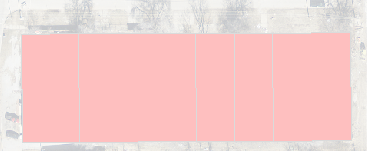
In ArcGIS Pro, when you make a group layer transparent, the transparency setting of the group layer is applied to each of the layers in the group, so that you can see through all of the layers, individually. You can see the lower layers in the group through the upper layers in the group. This creates a muddy and unsatisfactory appearance where you can see through everything and see everything underneath.
ArcGIS Pro: Here you can see a group layer with 75% transparency with parcels on top of imagery. Here, the parcels have incorrectly been made transparent, and do not obscure the imagery.

(NOTE: I understand that in my example above you might want to see imagery through a parcel layer. My purpose here is only demonstrate the opacity issue in a simple manner.)
- Mark as New
- Bookmark
- Subscribe
- Mute
- Subscribe to RSS Feed
- Permalink
Thanks, David.
- « Previous
-
- 1
- 2
- Next »
- « Previous
-
- 1
- 2
- Next »