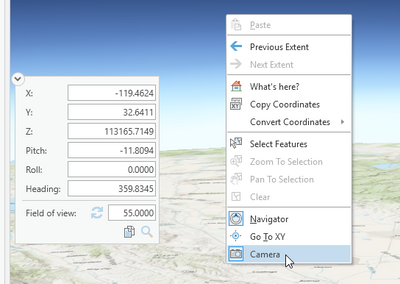- Home
- :
- All Communities
- :
- Products
- :
- ArcGIS Pro
- :
- ArcGIS Pro Questions
- :
- Re: Is there a Viewfield Angle setting in ArcGIS P...
- Subscribe to RSS Feed
- Mark Topic as New
- Mark Topic as Read
- Float this Topic for Current User
- Bookmark
- Subscribe
- Mute
- Printer Friendly Page
Is there a Viewfield Angle setting in ArcGIS Pro?
- Mark as New
- Bookmark
- Subscribe
- Mute
- Subscribe to RSS Feed
- Permalink
Does the Viewfield Angle setting exist in ArcGIS Pro?
I have created an idea for this in ArcGIS Ideas here:
Add Viewfield Angle parameter and View Settings window to ArcGIS Pro (ArcMap Equivalency)
In ArcScene and ArcGlobe there is a wonderful setting called Viewfield Angle that lets you adjust the angle of view of the virtual camera. This is like zooming on a real camera where the camera stays in one place and the zoom lens changes the field of view by changing the angle of view.
View settings in ArcGlobe—Help | ArcGIS Desktop
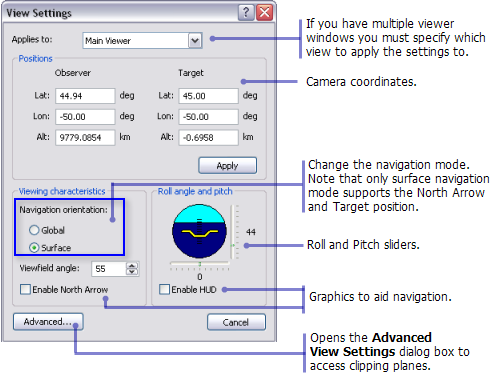
This is NOT the same as zoom in ArcMap or Pro, which only moves the virtual camera forward and backward, but doesn't change the angle of view.
This is also not the same as direction of view which only changes the direction that the virtual camera is pointing.
- Mark as New
- Bookmark
- Subscribe
- Mute
- Subscribe to RSS Feed
- Permalink
David - I "think" the categories of "Reviewed"/"In Product Plan"/etc. are set by Esri staff but I could be wrong. The internals say this enhancement request is Tech Review Complete so I would think it's moving forward. One thing you can do is call Esri Support Services and associate your customer number to the Enhancement Request. Always a good thing to do!
- Mark as New
- Bookmark
- Subscribe
- Mute
- Subscribe to RSS Feed
- Permalink
I created an Idea for Viewfield Angle at the link below. Please go there and give it an up-vote. ![]()
Add Viewfield Angle parameter and View Settings window to ArcGIS Pro
- Mark as New
- Bookmark
- Subscribe
- Mute
- Subscribe to RSS Feed
- Permalink
Thanks all! We added this capability into the core UI for ArcGIS Pro 2.6.
To access the Field of view value for a 3D scene, right-click in the scene and enable the 'Camera' overlay control. You can set the angle value to a number between 0.1 and 170 degrees.
It is also accessible via the API, and is stored/honored in keyframes when you create an animation video (so you can better match real camera zooms, or, for example, mock up a dolly-zoom effect).
Hope this helps!
Thanks, Nathan.
- Mark as New
- Bookmark
- Subscribe
- Mute
- Subscribe to RSS Feed
- Permalink
Hi Nathan - this is positive news to see this being available however I could suggest a further couple of tweaks to add that would make is useful for our purposes.
- looking at the documentation the FoV is actually diagonal (which i guess is from top left to bottom right corner). For our purposes this would have to be horizontal when working with cylindrical panoramic views.
- There would be an option to change from a spherical view to a cylindrical panorama view. This is required for legal purposes in windfarm LVIA reports in the UK so currently as it stands still cannot use pro.
- Ideally there should be a means to setup camera locations or viewpoints in a data driven pages (series) for data frames so the various views can be setup in a table.
Thanks
Joe
- « Previous
-
- 1
- 2
- Next »
- « Previous
-
- 1
- 2
- Next »