- Home
- :
- All Communities
- :
- Products
- :
- ArcGIS Pro
- :
- ArcGIS Pro Questions
- :
- Intermittent ArcGIS Pro Script Error
- Subscribe to RSS Feed
- Mark Topic as New
- Mark Topic as Read
- Float this Topic for Current User
- Bookmark
- Subscribe
- Mute
- Printer Friendly Page
Intermittent ArcGIS Pro Script Error
- Mark as New
- Bookmark
- Subscribe
- Mute
- Subscribe to RSS Feed
- Permalink
We are experiencing intermittent script errors when trying to sign into our Enterprise Portal 10.7.1 from ArcGIS Pro 2.4.2. No sign in issues from the Portal URL, just in Pro. All the articles regarding the below script error I have read have been for ArcMap not Pro. This behavior has only been seen in our Test Portal, our Dev and Prod Portal are acting normal.
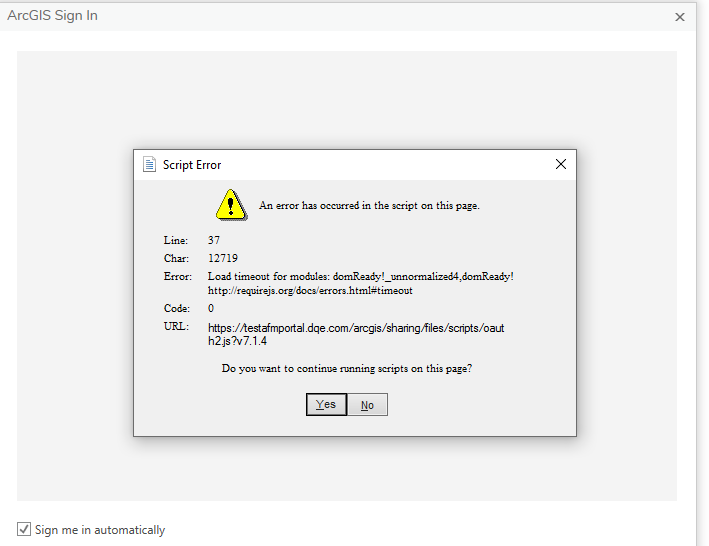
Any help is much appreciated!
Thanks,
Bill
- Mark as New
- Bookmark
- Subscribe
- Mute
- Subscribe to RSS Feed
- Permalink
ArcGIS Enterprise errors are more complicated to troubleshoot on GeoNet since the errors tend to be related to ArcGIS Enterprise and other IT infrastructure configurations that users have no information about, and most companies are not comfortable having this information shared publicly. The fact the error is intermittent makes it even that much more difficult to troubleshoot, whether from GeoNet users or Esri Support analysts.
A couple of thoughts. On the comment:
No sign in issues from the Portal URL, just in Pro.
ArcGIS Pro uses the built-in HTTP components to Windows, which are tied into the same settings as IE/Edge. When you connect using the Portal URL in a browser, what browser are you using? Chrome, Firefox, and IE/Edge can all have different settings on the same machine, and it could be a browser setting that is causing an intermittent hiccup.
Regarding:
All the articles regarding the below script error I have read have been for ArcMap not Pro
I would not discount the feedback on the issue when focused on ArcMap. Sure Pro and ArcMap are completely different applications, but there is probably a fair amount in common when it comes to how they connect to Portal.
- Mark as New
- Bookmark
- Subscribe
- Mute
- Subscribe to RSS Feed
- Permalink
I had a similar issue with ArcGIS Pro 2.6. It was specific to some portal connections, i.e. other connections work but a couple had the above script error.
Base on @JoshuaBixby notes that t ArcGIS Pro uses IE as its integrated browser, I opened IE and signed into the problematic portal. A couple of windows authentication prompts popped up, I cancelled these as I wanted to use an in-built account. After successful sign-in in IE, I went back to ArcGIS Pro and portal signed it without issue.