- Home
- :
- All Communities
- :
- Products
- :
- ArcGIS Pro
- :
- ArcGIS Pro Questions
- :
- Import GIS Server & Database Connection from Arc 1...
- Subscribe to RSS Feed
- Mark Topic as New
- Mark Topic as Read
- Float this Topic for Current User
- Bookmark
- Subscribe
- Mute
- Printer Friendly Page
Import GIS Server & Database Connection from Arc 10.7 to ArcPro
- Mark as New
- Bookmark
- Subscribe
- Mute
- Subscribe to RSS Feed
- Permalink
Hello,
I was wanting to know if there is a way to quickly import my GIS Server and/or Database Connection from ArcMap/ArcCatalog 10.7 to the most recent version of ArcPro?
Thanks
Solved! Go to Solution.
Accepted Solutions
- Mark as New
- Bookmark
- Subscribe
- Mute
- Subscribe to RSS Feed
- Permalink
Try making a folder connection to C:\Users\<Your User>\AppData\Roaming\ESRI\Desktop10.7\ArcCatalog in ArcGIS Pro. Add your connections as Favorites...
More on working with Favorites: ArcGIS Pro Tips: This Might Just Be Your Favorite Tip Ever
- Mark as New
- Bookmark
- Subscribe
- Mute
- Subscribe to RSS Feed
- Permalink
Try making a folder connection to C:\Users\<Your User>\AppData\Roaming\ESRI\Desktop10.7\ArcCatalog in ArcGIS Pro. Add your connections as Favorites...
More on working with Favorites: ArcGIS Pro Tips: This Might Just Be Your Favorite Tip Ever
- Mark as New
- Bookmark
- Subscribe
- Mute
- Subscribe to RSS Feed
- Permalink
Pro isnt letting me see the AppData folder, is there a reason for that?
- Mark as New
- Bookmark
- Subscribe
- Mute
- Subscribe to RSS Feed
- Permalink
In windows explorer do this
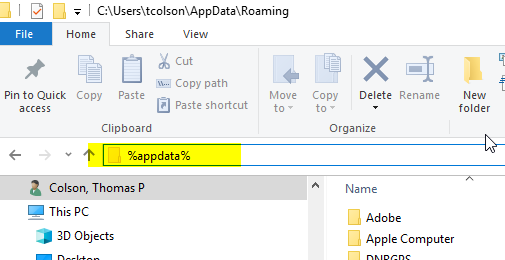
hit enter
Copy the path
In Pro, add new folder connection, paste path. What happens?
- Mark as New
- Bookmark
- Subscribe
- Mute
- Subscribe to RSS Feed
- Permalink
Not really sure what you mean here? But I was able to copy the folder, paste it to my desktop and favorite the connections