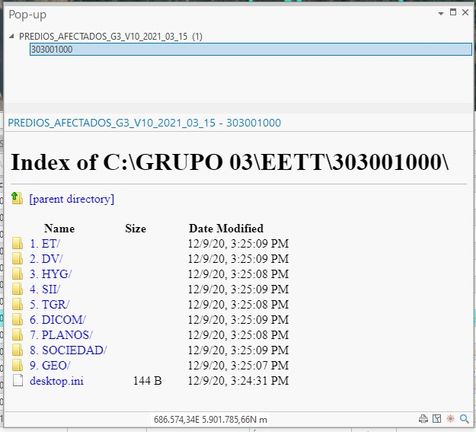- Home
- :
- All Communities
- :
- Products
- :
- ArcGIS Pro
- :
- ArcGIS Pro Questions
- :
- Hyperlink in pop up behaviour
- Subscribe to RSS Feed
- Mark Topic as New
- Mark Topic as Read
- Float this Topic for Current User
- Bookmark
- Subscribe
- Mute
- Printer Friendly Page
Hyperlink in pop up behaviour
- Mark as New
- Bookmark
- Subscribe
- Mute
- Subscribe to RSS Feed
- Permalink
Hi!
In ArcGIS Pro (2.7.2) When I select an hyperlink in the pop up window for a polygon Feature class, the program does not open Windows Explorer like before. Instead, it displays the information within the pop up window, as shown in the image.
the main problem is that it is not possible to access any folder or document in there.
Is Windows explorer related problem? 2 weeks ago upgrade from 2.6 and this problem doesnt seems to appear.
hyperlink data example
Fiel Value: <a href="file:///C:\GRUPO 03\EETT\303001000">Carpeta Legal</a>
Field Name "HYPERLINK"
Field type: Text
Field Long: 1000
thanks!
Solved! Go to Solution.
Accepted Solutions
- Mark as New
- Bookmark
- Subscribe
- Mute
- Subscribe to RSS Feed
- Permalink
This seems to be an issue with 2.7.2 not honoring system default programs. Try adding in a blank "image" element in the pop-up configuration, and see if that fixes it.
edit: I have found that adding a Carousel also works
- Mark as New
- Bookmark
- Subscribe
- Mute
- Subscribe to RSS Feed
- Permalink
This seems to be an issue with 2.7.2 not honoring system default programs. Try adding in a blank "image" element in the pop-up configuration, and see if that fixes it.
edit: I have found that adding a Carousel also works