- Home
- :
- All Communities
- :
- Products
- :
- ArcGIS Pro
- :
- ArcGIS Pro Questions
- :
- How to set output x,y coordinate to decimal degree...
- Subscribe to RSS Feed
- Mark Topic as New
- Mark Topic as Read
- Float this Topic for Current User
- Bookmark
- Subscribe
- Mute
- Printer Friendly Page
How to set output x,y coordinate to decimal degrees in ArcPro?
- Mark as New
- Bookmark
- Subscribe
- Mute
- Subscribe to RSS Feed
- Permalink
How do I set the output coordinate units to decimal degrees in ArcGIS pro when calculating latitude and longitude? It used to be done this way in Arcmap:
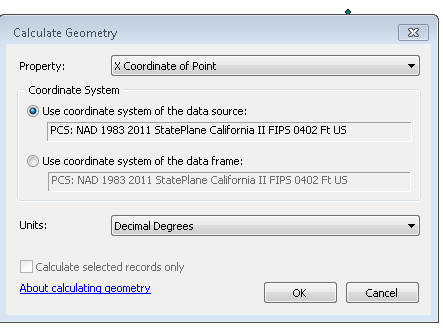
Now, in Arcpro, when I use the "Calculate Geometry Attributes" tool, I don't have an option to select units. I've tried selecting the WGS_1984_Web_Mercator_Auxiliary_Sphere in the output options, but that produces decimals in the millions, which I don't recognize as any lat or long units. See below for screenshots.
Setup:
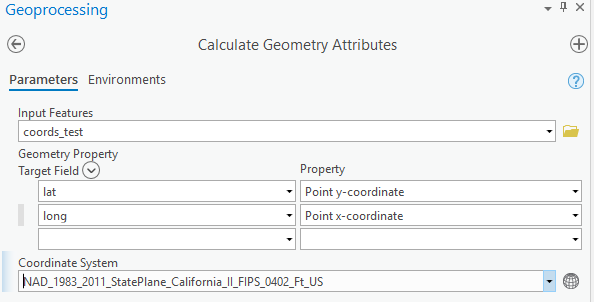
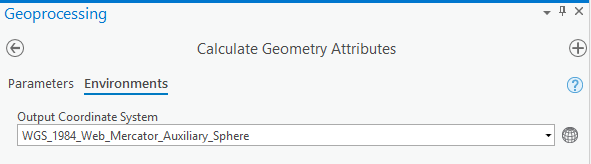
Result:
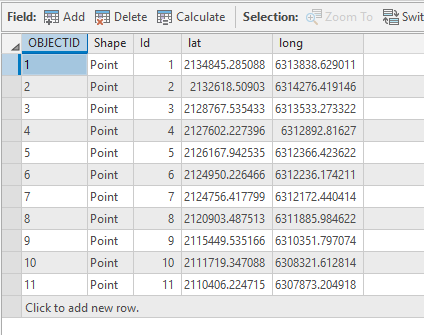
- Mark as New
- Bookmark
- Subscribe
- Mute
- Subscribe to RSS Feed
- Permalink
Bethany -
I tested the Calculate Geometry Attributes GP tool on 2 attribute fields - TestX and TestY. The only difference in my GP environment is I did not set an Environment Property on my GP tool parameters rather I set my output coordinate system to be GCS_WGS_1984 instead. Coordinates calculated were lat/long. Hope this helps!
- Mark as New
- Bookmark
- Subscribe
- Mute
- Subscribe to RSS Feed
- Permalink
This may help as well...
https://support.esri.com/en/technical-article/000016157
Note:
The Calculate Geometry tool only provides coordinates in the coordinate system assigned to the data. if coordinates in Degrees Decimal Minutes (DDM), Degrees Minutes Seconds (DMS), or MGRS or US National Grid are needed, use the Convert Coordinate Notation tool in ArcToolbox: Data Management Tools > Projections and Transformations > Convert Coordinate Notation.
ArcGIS Pro - Calculate XY Coordinate Geometry in DD and DMS - YouTube