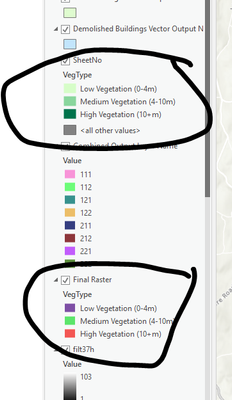- Home
- :
- All Communities
- :
- Products
- :
- ArcGIS Pro
- :
- ArcGIS Pro Questions
- :
- How to keep changed raster symbology when exportin...
- Subscribe to RSS Feed
- Mark Topic as New
- Mark Topic as Read
- Float this Topic for Current User
- Bookmark
- Subscribe
- Mute
- Printer Friendly Page
How to keep changed raster symbology when exporting
- Mark as New
- Bookmark
- Subscribe
- Mute
- Subscribe to RSS Feed
- Permalink
Good Morning,
I was hoping you may be able to help me with a problem I have.
I have been using model builder to help me create a raster and vector layer of vegetation height in a specific area.
I want the symbology for both the raster and vector to be the shades of green which you can see in the top vector layer.
I am of course able to change the symbology of the raster to the same colours as the vector but when I export the raster out and add it into a different Pro document it reverts to the original symbology. (My boss needs me to put the data into a different drive so she can view it and when she opens it has reverted back. WFH problems!)
When the customer receives the raster I don't want them to have to change the symbology.
Is there any way I can stop it from reverting back to the original symbology?
Any help would be very much appreciated
thank you
- Mark as New
- Bookmark
- Subscribe
- Mute
- Subscribe to RSS Feed
- Permalink
I just took a canopy heights raster tif with classified symbology imported from a layer file in Pro and exported it to jp2 with both Use renderer and forced RGB options checked. The new raster came into Pro with the appropriate colored symbology although with just a bit of a color shift. I then opened that exported jp2 in QGIS and it came in looking like the original CHM as symbolized; no color shift. I usually use QGIS to create my rendered rasters exported to tif which has no RGB setting but apparently forces RGB on its own. I noticed Pro showed the same slight color shift with a rendered tif export from QGIS, but there was no such color shift for either when viewed in QGIS. So the Pro approach works fine as far as I could tell.
- « Previous
-
- 1
- 2
- Next »
- « Previous
-
- 1
- 2
- Next »