- Home
- :
- All Communities
- :
- Products
- :
- ArcGIS Pro
- :
- ArcGIS Pro Questions
- :
- Re: How to get a layer object from input parameter...
- Subscribe to RSS Feed
- Mark Topic as New
- Mark Topic as Read
- Float this Topic for Current User
- Bookmark
- Subscribe
- Mute
- Printer Friendly Page
How to get a layer object from input parameter by arcpy?
- Mark as New
- Bookmark
- Subscribe
- Mute
- Subscribe to RSS Feed
- Permalink
Hello, I am wondering how I can get the layer object from a shapefile. In ArcMap, it is pretty easy. I can use:
route_temp = arcpy.GetParameterAsText(0)route_temp_lyr = arcpy.mapping.Layer(route_temp)
working_f = os.path.split(route_temp_lyr.dataSource)[0]
But how I can do it in ArcGIS Pro? I want to get the layer object from my input parameter.
Solved! Go to Solution.
Accepted Solutions
- Mark as New
- Bookmark
- Subscribe
- Mute
- Subscribe to RSS Feed
- Permalink
Why not use GetParameter instead of GetParameterAsText, using the former passes you a reference to the layer object so you don't have to create another reference.
- Mark as New
- Bookmark
- Subscribe
- Mute
- Subscribe to RSS Feed
- Permalink
'mapping' is now 'mp' in Pro
- Mark as New
- Bookmark
- Subscribe
- Mute
- Subscribe to RSS Feed
- Permalink
Thanks! But the question is there is no specific function about it in arcpy.mp. In the picture is the list of the functions but it seems that there is no corresponding function to get it.
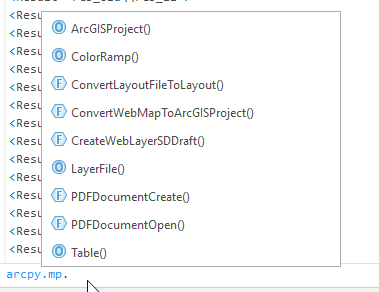
In ArcMap, the logic is very clear. First get the parameters, and then arcpy.mapping.Layer to get the layer, then I can use the function lyr.dataSource to get the data source of this layer.
However, I did not figure it out the steps about it with arcpy.mp. In short, how I can use arcpy.mp to get the layer of an input, where the input is string format from the result of arcpy.GetParameterAsText function?
- Mark as New
- Bookmark
- Subscribe
- Mute
- Subscribe to RSS Feed
- Permalink
What does the input represent that is getting passed? A specific layer in a specific map in an open ArcGIS Pro session?
- Mark as New
- Bookmark
- Subscribe
- Mute
- Subscribe to RSS Feed
- Permalink
Yes, it is a specific layer in a specific map in an open ArcGIS Pro session. I just drag it from table of content as an input. 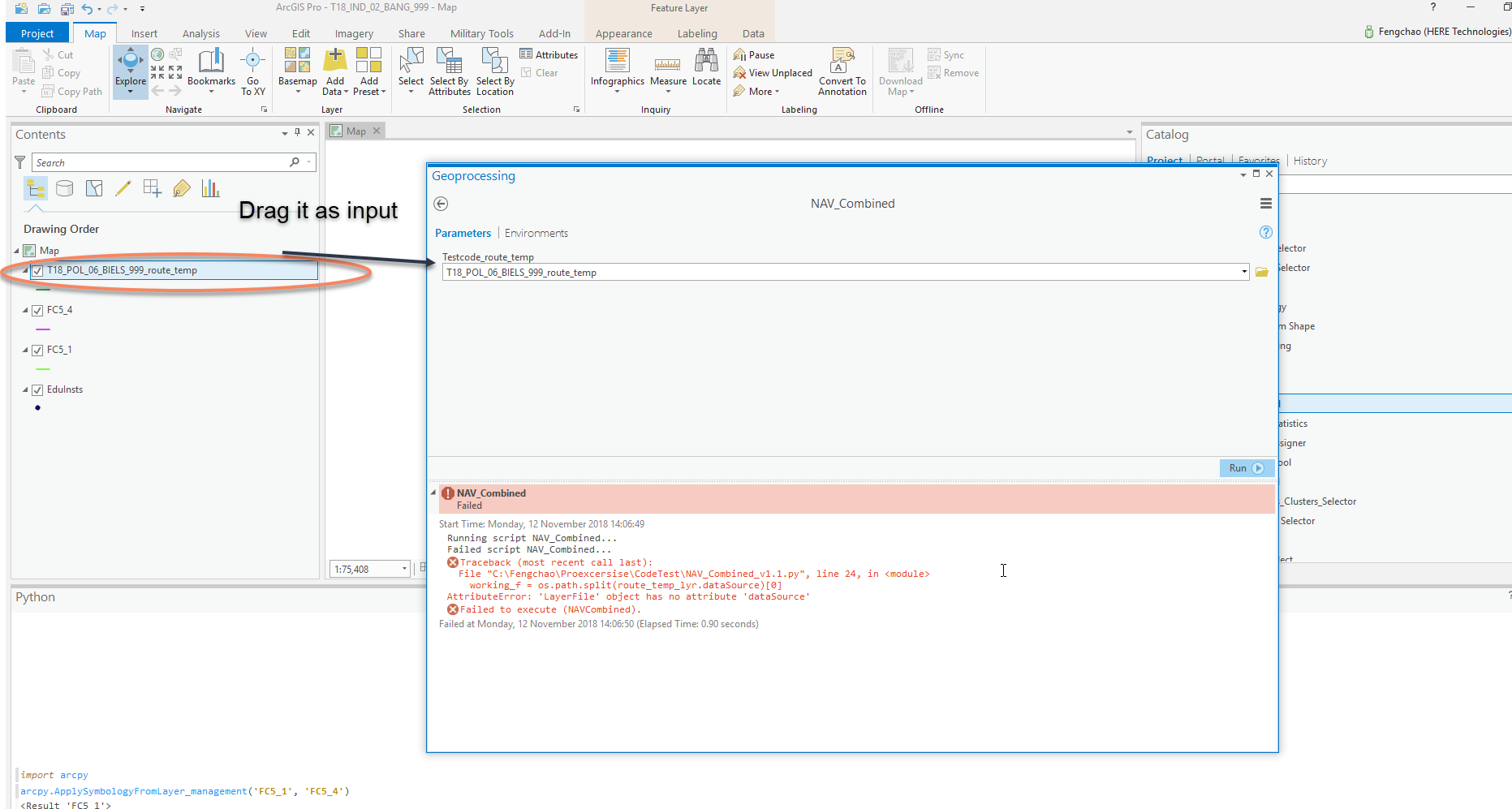
The scripts is as blow.
# ---------------------------------------------------------------------------
# NAV Combined tool
# Version 1.1
# ---------------------------------------------------------------------------
import arcpy
from arcpy import env
import os
import PopUp
from subprocess import Popen
# Users input
route_temp = arcpy.GetParameterAsText(0) # Testcode_route_temp
arcpy.env.overwriteOutput = True
aprx = arcpy.mp.ArcGISProject ("CURRENT")
aprxMap = aprx.listMaps("Map")[0]
# Define variables
route_temp_display = "route_temp_display.lyrx"
arcpy.MakeFeatureLayer_management(route_temp,"route_temp_lyr")
arcpy.SaveToLayerFile_management("route_temp_lyr", route_temp_display, "ABSOLUTE")
route_temp_lyr = arcpy.mp.LayerFile(route_temp_display)
working_f = os.path.split(route_temp_lyr.dataSource)[0]
arcpy.AddMessage(working_f)
test_f = os.path.split(working_f)[0]
testcode = os.path.split(test_f)[1]
codeshort = testcode.split("_")[0] + "_" + testcode.split("_")[3]
rt_shp = working_f + '\\' + testcode + '_route_temp.shp'
cl_f = test_f + r'\NAV\Clusters'
dr_f = test_f + r'\NAV\Drive_route'
streets = working_f + '\\' + testcode + '_Streets_NAV.shp'
fc5clusters = working_f + '\\' + testcode + '_FC5Clusters.shp'
stragglers = working_f + '\\' + testcode + '_stragglers.shp'
driveroute = dr_f + '\\' + testcode + '_driveroute.shp'
driveroute_display = dr_f + '\\' + testcode + '_driveroute.lyr'
zlevels = working_f + r'\Working.gdb\Zlevel_fd' + '\\' + testcode + '_Auto_Zlevels'
zlevels_rj = working_f + '\\' + testcode + '_Zlevels_route_join.shp'
mob = working_f + '\\' + testcode + '_mob.shp'
steets_df = test_f + r'\DATA'+ '\\' + testcode + '_Streets.shp'
navb = dr_f + '\\' + testcode + '_NAVBuffer.shp'
scrap_gdb = test_f + r'\DATA\scrap.gdb'And what I want is to get the data source of this input layer? I did not figure it out how to get it.
- Mark as New
- Bookmark
- Subscribe
- Mute
- Subscribe to RSS Feed
- Permalink
Did you try actually selecting the layer within the toolbox rather than dragging? And you might try moving line 15 above line 11 just in case the "CURRENT" needs to be set before the parameter is accessed
- Mark as New
- Bookmark
- Subscribe
- Mute
- Subscribe to RSS Feed
- Permalink
Thanks! I think this is also an option. So far I have tried GetParameter and I get it works. I will try this option too.
- Mark as New
- Bookmark
- Subscribe
- Mute
- Subscribe to RSS Feed
- Permalink
Why not use GetParameter instead of GetParameterAsText, using the former passes you a reference to the layer object so you don't have to create another reference.
- Mark as New
- Bookmark
- Subscribe
- Mute
- Subscribe to RSS Feed
- Permalink
Thanks! That works!