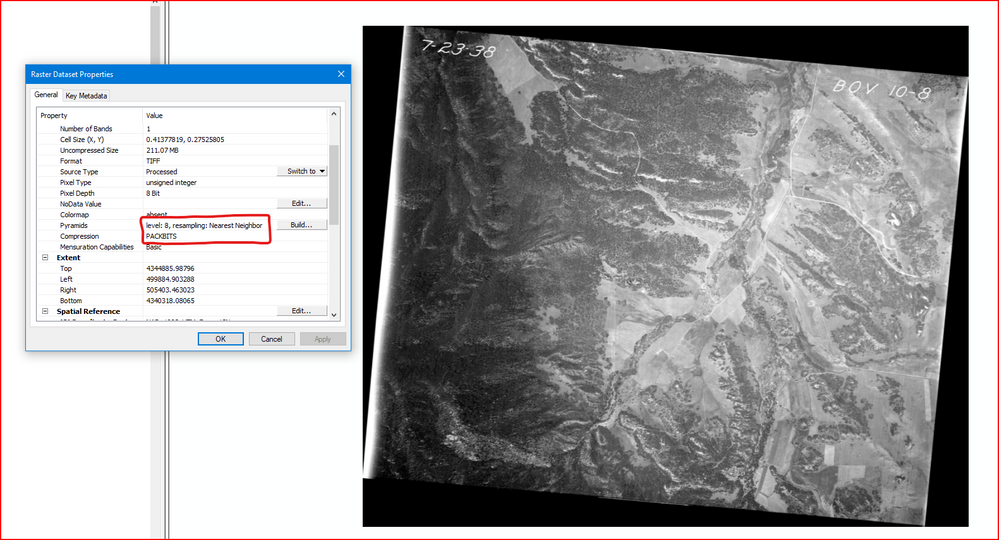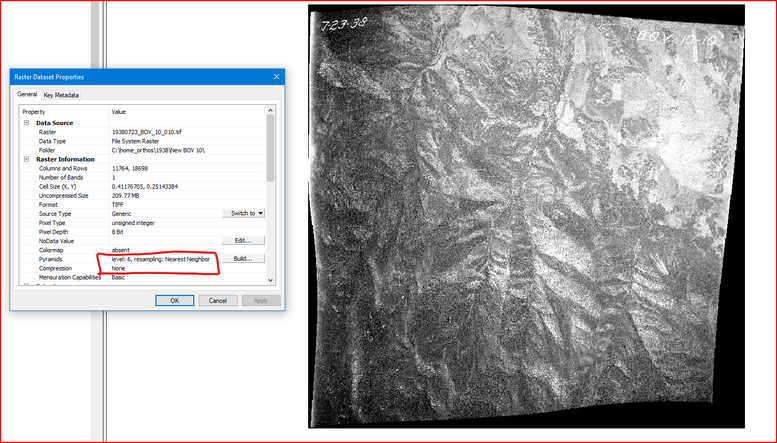- Home
- :
- All Communities
- :
- Products
- :
- ArcGIS Pro
- :
- ArcGIS Pro Questions
- :
- How to experiment use different kind of levels for...
- Subscribe to RSS Feed
- Mark Topic as New
- Mark Topic as Read
- Float this Topic for Current User
- Bookmark
- Subscribe
- Mute
- Printer Friendly Page
How to experiment use different kind of levels for Pyramids ?
- Mark as New
- Bookmark
- Subscribe
- Mute
- Subscribe to RSS Feed
- Permalink
Have a question about this.. Since I no longer using Agisoft Metashape to process orthophotos and orthomosaic , I have since return to ArcGIS Pro using Georeference to process.
I tried ERDAS' Autosync and it is a lot of work to go through but what I am seeing is that when it create a ortho and I see it produce this ? I wonder why ArcGIS Pro doesn't
Screenshot : This photo is from ERDAS and it has Level 8;resampling; Nearest Neighbor.
But when I worked on these photos and a different photo :
Is there a way around for me to do an experiment on different levels such as 6 or 8 ??
It seems that the level 8 makes the photo smoother and the other seem to look rough ?
- Mark as New
- Bookmark
- Subscribe
- Mute
- Subscribe to RSS Feed
- Permalink
You can just press the "Build" button to the right of your red box, and put as many levels as you want (up to 29).
Also, that looks like continuous data (imagery), which will produce better results (not so rough) if you choose Bilinear as the resample method.
Same goes for displaying in Pro/Map, a lot of times the roughness goes away when you set Resampling Type under Appearance tab to Bilinear.
R_