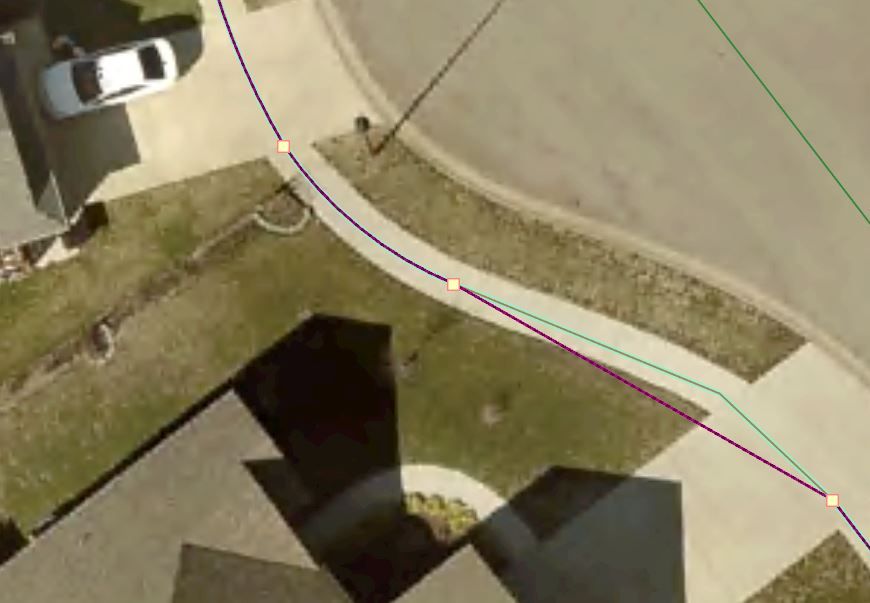- Home
- :
- All Communities
- :
- Products
- :
- ArcGIS Pro
- :
- ArcGIS Pro Questions
- :
- How to clean up vertices on a line
- Subscribe to RSS Feed
- Mark Topic as New
- Mark Topic as Read
- Float this Topic for Current User
- Bookmark
- Subscribe
- Mute
- Printer Friendly Page
- Mark as New
- Bookmark
- Subscribe
- Mute
- Subscribe to RSS Feed
- Permalink
Hi Friends,
I am going in circles with this and it's a real head-scratcher for me. My boss doesn't enjoy lines with a lot of vertices left and he wants me to clean them up but I have been unsuccessful thus far.
In this example of my work, I am drawing in sidewalks in a Cul de sac and following the aerials. That means that the lines are not perfectly circular so using those drawing options and the Cul de sac tools are not options. Following the terrain results in vertices left in the line. I have tried every tool on the internet y'all and I need your help.
When I use the Delete Veretex tool- it deletes the vertex alright- but then the line Boings out. (There are unfortunately no Boing sound effects).
As you can see that doesn't work. I have tried every trick on the internet so dig deep friends and give me something solid that you know that the internet doesn't?
H-E-L-P
Thanks a whole bunch Y'all!
From, Ashley the Map Nerd
Solved! Go to Solution.
- Mark as New
- Bookmark
- Subscribe
- Mute
- Subscribe to RSS Feed
- Permalink

- Mark as New
- Bookmark
- Subscribe
- Mute
- Subscribe to RSS Feed
- Permalink
Thank you! The visual aid certainly helps a lot! You are right that the driveways got me but also I was far more zoomed-in leaving me to not see the bigger picture- thank you! Sometimes my attention to detail backfires on me 🙂 lol!
Thanks a bunch!
- Mark as New
- Bookmark
- Subscribe
- Mute
- Subscribe to RSS Feed
- Permalink
You are welcome! Glad you asked. Now you have a new perspective. 🙂
- Mark as New
- Bookmark
- Subscribe
- Mute
- Subscribe to RSS Feed
- Permalink
Awe thanks for the support, I am relatively new to GIS and know that my questions are juvenile compared to many here. Everyone has been so kind and supportive that it makes me excited to learn more so I can help the next newbie and it makes me open to asking more questions. Thanks a bunch!
- « Previous
-
- 1
- 2
- Next »
- « Previous
-
- 1
- 2
- Next »