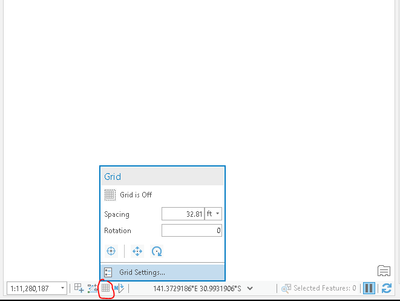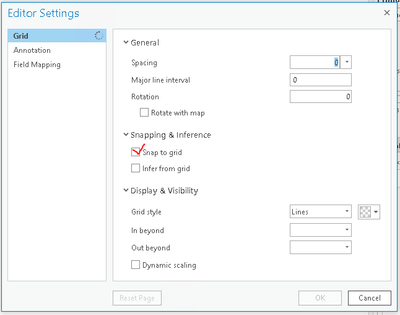- Home
- :
- All Communities
- :
- Products
- :
- ArcGIS Pro
- :
- ArcGIS Pro Questions
- :
- Re: How do you snap map builder items to a grid?
- Subscribe to RSS Feed
- Mark Topic as New
- Mark Topic as Read
- Float this Topic for Current User
- Bookmark
- Subscribe
- Mute
- Printer Friendly Page
How do you snap map builder items to a grid?
- Mark as New
- Bookmark
- Subscribe
- Mute
- Subscribe to RSS Feed
- Permalink
- Report Inappropriate Content
I am working on a model in Arc Pro and am not seeing an option to snap items to a grid. I'm pretty sure this existed in ArcDesktop.
Does this functionality exist in Arc Pro?
Thank you,
Randy McGregor
- Mark as New
- Bookmark
- Subscribe
- Mute
- Subscribe to RSS Feed
- Permalink
- Report Inappropriate Content
Hi Randy!
Yep this functionality exists. In your map window in Pro, look for the Grid button at the bottom of the window, hover over it for the pop up window to appear and click on Grid Settings
Then in the settings window ensure 'Snap to Grid' is ticked.
Let me know how you go 🙂
- Mark as New
- Bookmark
- Subscribe
- Mute
- Subscribe to RSS Feed
- Permalink
- Report Inappropriate Content
Thank you, but this appears to apply to the geographic space. I wasn't clear, but I was referring to model elements in the model workspace.
Thank you,
Randy
- Mark as New
- Bookmark
- Subscribe
- Mute
- Subscribe to RSS Feed
- Permalink
- Report Inappropriate Content
Sure thing. I found this existing article which may have the answer to your question - https://community.esri.com/t5/geoprocessing-questions/layer-files-in-modelbuilder/td-p/542794
- Mark as New
- Bookmark
- Subscribe
- Mute
- Subscribe to RSS Feed
- Permalink
- Report Inappropriate Content
Angela, I don't see the relevance of this link to Randys question about snapping of individual model elements in Model Builder to the background grid in ArcGIS Pro.
- Mark as New
- Bookmark
- Subscribe
- Mute
- Subscribe to RSS Feed
- Permalink
- Report Inappropriate Content
Hi, has anyone found a solution for this? The auto-layout changes the order of things and I'd really love to have the snapping functionality that was in ArcMap in ArcGIS Pro.