- Home
- :
- All Communities
- :
- Products
- :
- ArcGIS Pro
- :
- ArcGIS Pro Questions
- :
- How do I get a map package created with ArcGIS Pro...
- Subscribe to RSS Feed
- Mark Topic as New
- Mark Topic as Read
- Float this Topic for Current User
- Bookmark
- Subscribe
- Mute
- Printer Friendly Page
How do I get a map package created with ArcGIS Pro viewable on my android "Explorer for ArcGIS" app?
- Mark as New
- Bookmark
- Subscribe
- Mute
- Subscribe to RSS Feed
- Permalink
- Report Inappropriate Content
My maps created with ArgGIS Pro do not show up in my Explorer for ArcGIS android app.
Only the Web Maps created with ArcGIS Online show up.
The ArcGIS Pro maps do show up in the ArgGIS Online Content page but not the Gallery page.
And I have set those maps as shared to Everybody to no avail. I must be missing something.
Any help appreciated!
- Mark as New
- Bookmark
- Subscribe
- Mute
- Subscribe to RSS Feed
- Permalink
- Report Inappropriate Content
- Mark as New
- Bookmark
- Subscribe
- Mute
- Subscribe to RSS Feed
- Permalink
- Report Inappropriate Content
Hi Kory, thanks for the quick response.
Yes I created a .mmpk which was published and shows as Content on ArcGIS Online, but doesn’t show on Explorer.
I looked at the link you gave but don’t see anything I’ve missed. Please advise.
Thanks!
Tim
- Mark as New
- Bookmark
- Subscribe
- Mute
- Subscribe to RSS Feed
- Permalink
- Report Inappropriate Content
Maybe Mark Bockenhauer has some quick things to look for...
- Mark as New
- Bookmark
- Subscribe
- Mute
- Subscribe to RSS Feed
- Permalink
- Report Inappropriate Content
Tim,
Are you signing into Explorer for ArcGIS or are you using by continuing without signing in?
If you are continuing without signing in, you need to "enable the map for anonymous use" this setting is available via the ArcGIS Publisher Extension.
This article describes mostly how to add a hillshade to a mobile map, but also mentions enabling a map for anonymous use. If you have the Publisher Extension you will see the option to enable for anonymous use.
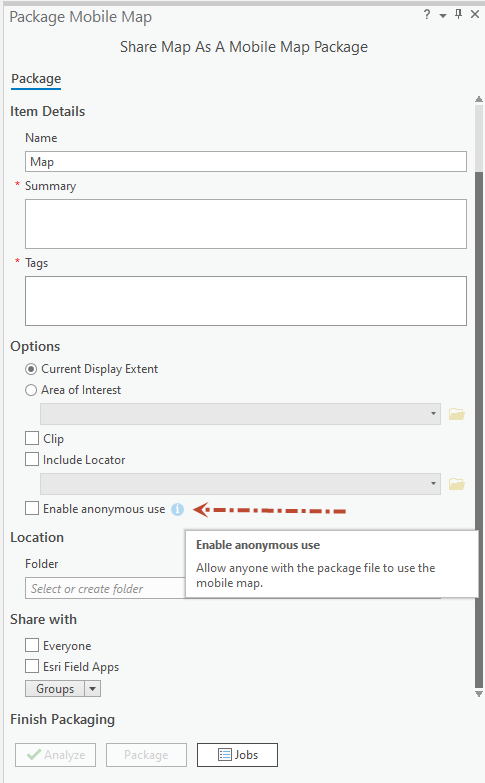
Mark
- Mark as New
- Bookmark
- Subscribe
- Mute
- Subscribe to RSS Feed
- Permalink
- Report Inappropriate Content
Yes I have been signed into Explorer for AcrGIS with my username. It shows the 2 web maps that I created via ArcGIS Online but no indication of the two mobile maps that were created with “enable for anonymous use” checked. Can I share any other info that might be helpful to troubleshoot?
Thanks!
Tim
- Mark as New
- Bookmark
- Subscribe
- Mute
- Subscribe to RSS Feed
- Permalink
- Report Inappropriate Content
In Explorer are you searching for them?
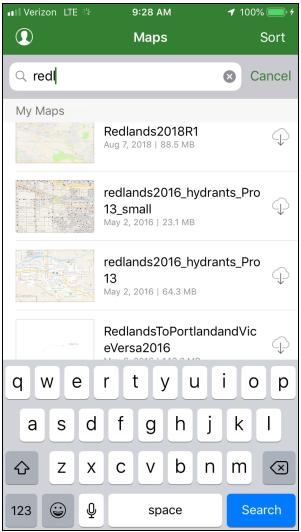
If you can see them via the web browser on ArcGIS Online, Explorer should have access to show them in the search results.
- Mark as New
- Bookmark
- Subscribe
- Mute
- Subscribe to RSS Feed
- Permalink
- Report Inappropriate Content
When I search in Explorer, I only see the 2 webmaps that are already visible under MyMaps. No sign of the maps created by ArcGIS Pro.
The ArcGIS Pro mobile map packages are accessible under the ArcGIS Online Content page, but only for Download/Update/Share.
No view option. Perhaps I’ve missed something needed to make it viewable that’s also needed to make it available to Explorer?
Tim
- Mark as New
- Bookmark
- Subscribe
- Mute
- Subscribe to RSS Feed
- Permalink
- Report Inappropriate Content
Hi Mark,
I found the problem, I was using an ancient version (10.2.10) of Explorer which doesn’t support offline maps. Installed the latest (18.1.0) and it shows the mobile maps for download. Downloaded and they open fine when offline.
Thanks for your help!
Tim
- Mark as New
- Bookmark
- Subscribe
- Mute
- Subscribe to RSS Feed
- Permalink
- Report Inappropriate Content
Great Tim..... reminder to self to always verify version... ![]()