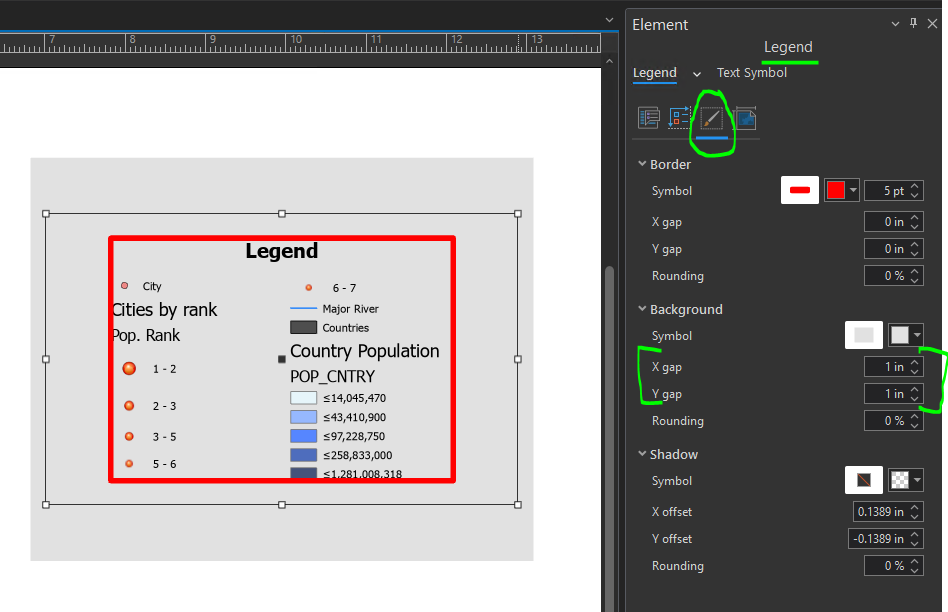- Home
- :
- All Communities
- :
- Products
- :
- ArcGIS Pro
- :
- ArcGIS Pro Questions
- :
- How do I deal with the handlers around the Legend ...
- Subscribe to RSS Feed
- Mark Topic as New
- Mark Topic as Read
- Float this Topic for Current User
- Bookmark
- Subscribe
- Mute
- Printer Friendly Page
How do I deal with the handlers around the Legend ???
- Mark as New
- Bookmark
- Subscribe
- Mute
- Subscribe to RSS Feed
- Permalink
Hello, I have been dealing and struggle how to fix the handlers around my legend in ArcGIS Pro and I am having a hard time...
I am trying to get them to make the same as the white background...
Here is the screenshot..
Solved! Go to Solution.
Accepted Solutions
- Mark as New
- Bookmark
- Subscribe
- Mute
- Subscribe to RSS Feed
- Permalink
Hi Probert68,
I think you can get the result you want by increasing the X and Y gap of your legend element background. Based on your screenshot it looks like you've got the legend element's anchor in the center.
Some background info that you may find useful...
The legend bounding box, or frame, represents the potential maximum space for the legend. When you draw a box to insert the legend you are specifying to maximum space on the layout for the legend to grow if you add layers or, if you have enabled Feature Display Options for new classes to appear in the legend. The border and background is designed to fit the current space of the legend. In the screenshot below I've highlighted the "potential" space for the legend to grow based on the box I "drew" to insert the legend.
The only fitting strategy where the legend element's border and background will always match legend frame is "Adjust frame".
Hope this helps,
Tom
- Mark as New
- Bookmark
- Subscribe
- Mute
- Subscribe to RSS Feed
- Permalink
Hi Probert68,
I think you can get the result you want by increasing the X and Y gap of your legend element background. Based on your screenshot it looks like you've got the legend element's anchor in the center.
Some background info that you may find useful...
The legend bounding box, or frame, represents the potential maximum space for the legend. When you draw a box to insert the legend you are specifying to maximum space on the layout for the legend to grow if you add layers or, if you have enabled Feature Display Options for new classes to appear in the legend. The border and background is designed to fit the current space of the legend. In the screenshot below I've highlighted the "potential" space for the legend to grow based on the box I "drew" to insert the legend.
The only fitting strategy where the legend element's border and background will always match legend frame is "Adjust frame".
Hope this helps,
Tom
- Mark as New
- Bookmark
- Subscribe
- Mute
- Subscribe to RSS Feed
- Permalink
Ahhh... Thanks !!!
- Mark as New
- Bookmark
- Subscribe
- Mute
- Subscribe to RSS Feed
- Permalink
Glad I could help!