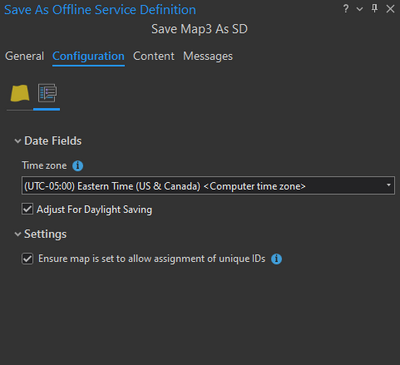- Home
- :
- All Communities
- :
- Products
- :
- ArcGIS Pro
- :
- ArcGIS Pro Questions
- :
- How do I create a service definition for ArcGIS On...
- Subscribe to RSS Feed
- Mark Topic as New
- Mark Topic as Read
- Float this Topic for Current User
- Bookmark
- Subscribe
- Mute
- Printer Friendly Page
How do I create a service definition for ArcGIS Online with WGS84 as the coordinate system?
- Mark as New
- Bookmark
- Subscribe
- Mute
- Subscribe to RSS Feed
- Permalink
I need to create a layer in ArcGIS Online that uses WGS84 as the coordinate system because another system will be accessing the data daily to update their system and they use WGS84.
Looking around in the community I found this post that says:
If you publish SD file with a specific projection and transformation parameters, online feature service will preserve the spatial reference of the map defined within the SD file. We will not default the online feature service to 102100 in this case.
Publishing any other data source (shapefile, filegdb, excel, etc.), we will default to mercator (102100 or latest=3857), unless you pass a tergetSR publishing params.
I don't see any publishing parameters in ArcGIS Pro for target SR, nor do I see any projection or transformation parameters when I try to save as a service definition file. Can someone point me in the right direction to make this happen?
I have tried with sharing just the layer and also with saving a new map with the layer all with the proper WGS84 GCS.
Any help would be greatly appreciated.
Thanks!
~Brandon
Solved! Go to Solution.
Accepted Solutions
- Mark as New
- Bookmark
- Subscribe
- Mute
- Subscribe to RSS Feed
- Permalink
Saving a service definition will take from the published services definition.
When publishing a hosted service (and thereby creating the service definition), ArcGIS Pro takes the spatial reference from the Map. If the data is in a different spatial reference to the Map it will be projected and transformed using the transformations set at the map properties level.
If you want to publish a service with a desired spatial reference:
- Add your data to ArcGIS Pro
- Change the Map properties to the desired coordinate system
- Set transformations (as required) between the data and the map coordinate systems. If the geographic coordinate system is different these will be invoked as the data is projected on publish to match the map.
- Publish the data.
https://doc.arcgis.com/en/arcgis-online/reference/faq.htm#anchor69
Please don't forget the kudos 🙂
- Mark as New
- Bookmark
- Subscribe
- Mute
- Subscribe to RSS Feed
- Permalink
Saving a service definition will take from the published services definition.
When publishing a hosted service (and thereby creating the service definition), ArcGIS Pro takes the spatial reference from the Map. If the data is in a different spatial reference to the Map it will be projected and transformed using the transformations set at the map properties level.
If you want to publish a service with a desired spatial reference:
- Add your data to ArcGIS Pro
- Change the Map properties to the desired coordinate system
- Set transformations (as required) between the data and the map coordinate systems. If the geographic coordinate system is different these will be invoked as the data is projected on publish to match the map.
- Publish the data.
https://doc.arcgis.com/en/arcgis-online/reference/faq.htm#anchor69
Please don't forget the kudos 🙂