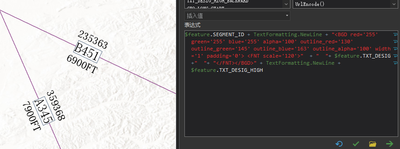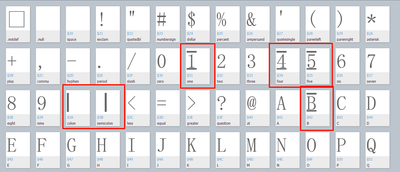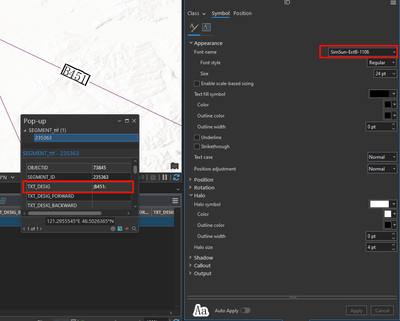- Home
- :
- All Communities
- :
- Products
- :
- ArcGIS Pro
- :
- ArcGIS Pro Questions
- :
- How can I achieve route annotation in ArcGIS Pro a...
- Subscribe to RSS Feed
- Mark Topic as New
- Mark Topic as Read
- Float this Topic for Current User
- Bookmark
- Subscribe
- Mute
- Printer Friendly Page
How can I achieve route annotation in ArcGIS Pro and ensure compatibility with the Maps SDK after packaging as an MMPK?
- Mark as New
- Bookmark
- Subscribe
- Mute
- Subscribe to RSS Feed
- Permalink
Actually, I hope to render route data on the ArcGIS Maps SDK for Native APP, and the route information annotations need to present the following effects.
In ArcGIS Pro, I achieved this effect through text formatting tags. However, through development testing with the ArcGIS Maps SDK and consulting the official documentation, I found that the Maps SDK has limited support for text formatting tags and does not support the BGD tag I used. The relevant documentation is as follows:
Add labels | ArcGIS Maps SDK for .NET | Esri Developer
My main purpose is to add borders to the label text in the middle row, so I came up with a workaround. I modified the existing TTF font file by adding top and bottom lines to the numbers 1 through 9 and letters A through Z to achieve a similar effect, as shown below.
By setting the annotation font to the modified font file and applying halo settings in this way, similar rendering effects can be achieved in Pro, and these effects can also be fully displayed in the Maps SDK.
Then a new problem arises: my final design requires three lines of annotations, with the middle line having a border.
Due to the specific font used for the middle line, I have tried using separate annotation classes for the top and bottom lines of text, but I found that this approach does not allow them to be aligned vertically in the same space. Additionally, because the field lengths vary, it is not feasible to achieve alignment through X and Y offsets. Using the same annotation class is also not an option because different fonts cannot be applied.
Therefore, my question is, I hope to accelerate my development by packaging an MMPK in Pro. To do this, I need to first implement annotation settings in Pro that are compatible with the Maps SDK. Could you please provide any good solutions or ideas from Esri on how to achieve this?