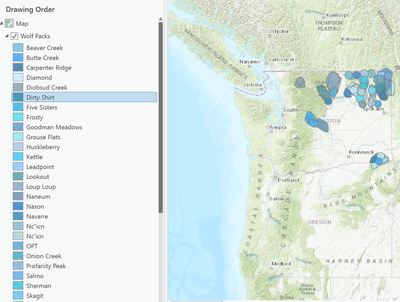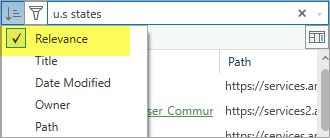- Home
- :
- All Communities
- :
- Products
- :
- ArcGIS Pro
- :
- ArcGIS Pro Questions
- :
- Help with a Project
- Subscribe to RSS Feed
- Mark Topic as New
- Mark Topic as Read
- Float this Topic for Current User
- Bookmark
- Subscribe
- Mute
- Printer Friendly Page
Help with a Project
- Mark as New
- Bookmark
- Subscribe
- Mute
- Subscribe to RSS Feed
- Permalink
Hey so I am working on my final project for Arc Gis where I need to add a data and then make a map based upon that data. I am using this one wolfpack data I found from ArcGis online about wolfpacks and all I need to know is how to remove some data from it to make it look neater and also how to single out the state so its not connected to the rest of the map. Can anyone help me with this?
- Mark as New
- Bookmark
- Subscribe
- Mute
- Subscribe to RSS Feed
- Permalink
Hi, hope this isn't too late to be of use. There are a couple of ways to thin out the display of all those wolf packs:
- Use a definition query.
- Use a display filter.
You can also select a subset of the features and export it to a new dataset, but I'd probably go with one of the first two approaches.
As for singling out the state of Washington--I don't think that's possible on a basemap like the one in your image. But you can search online for U.S. state boundary layers (same way you found the wolf data). You can then apply a definition query or display filter so that only Washington appears on the map. Then you would turn off the basemap or dim it or something.
Btw when you search ArcGIS Online for data in Pro, search results are sorted by default on Date Modified. To find a good U.S. states layer easily, change that sort key to Relevance instead.