- Home
- :
- All Communities
- :
- Products
- :
- ArcGIS Pro
- :
- ArcGIS Pro Questions
- :
- Help: Legend color ramp does not match layer color...
- Subscribe to RSS Feed
- Mark Topic as New
- Mark Topic as Read
- Float this Topic for Current User
- Bookmark
- Subscribe
- Mute
- Printer Friendly Page
Help: Legend color ramp does not match layer color ramp
- Mark as New
- Bookmark
- Subscribe
- Mute
- Subscribe to RSS Feed
- Permalink
- Report Inappropriate Content
Hi.
I can't fix the following issue in AcrGIS Pro (v.2.2.4 😞
I have a continuous color ramp for map's elevation, and when I create a Layout with a legend, the legend's color ramp doesn't match the elevation layer. Particularly, the minimum value occupies ~20% of the legend.
Please see attached below. This error is persistent in different project and with different colors.
Anyone came across this issue and found a solution?
Can you recreate it in your project?
Thanks
Vitaly
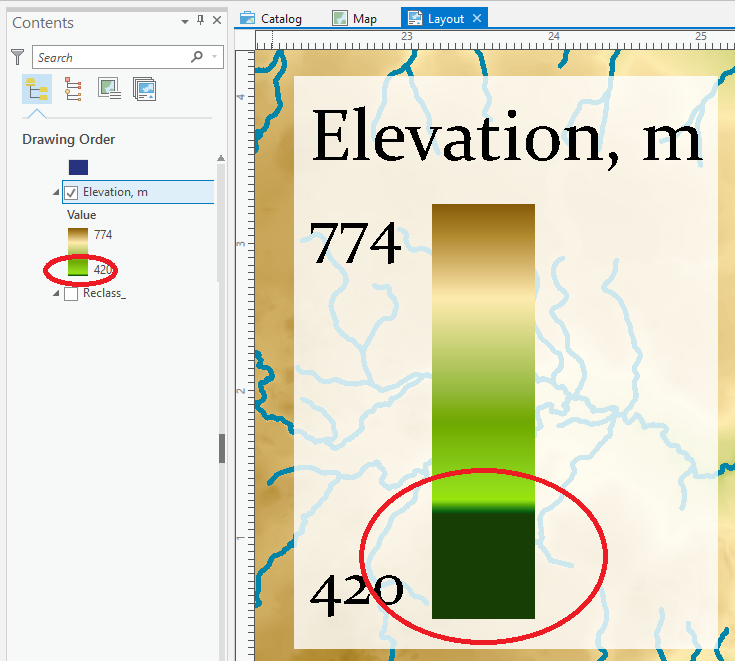
Solved! Go to Solution.
Accepted Solutions
- Mark as New
- Bookmark
- Subscribe
- Mute
- Subscribe to RSS Feed
- Permalink
- Report Inappropriate Content
Because this is an ongoing issue with the color ramp in ArcGIS Pro without a proposed workaround by ESRI, I decided to leave below what worked for me in order to fix the colors.
1) Export the map with the color ramp bug to a PDF file;
2) Import the PDF to Inkscape (it's free software);
3) Ungroup the map, and find the legend among all the objects via object panel, and then find the color ramp within the legend object; Make all other objects invisible - just leave the color ramp;
4) Create a new rectangle over the color ramp of the size that you think the color ramp should be, and crop the color ramp (by selecting both the new rectangle and color ramp, and go to menu Object>Clip>Set);
5) The color ramp should change to the shape of the new rectangle. Then select the color ramp and go to File>document properties, and in section Custom size click "Resize page to drawing or selection";
6) Save as a copy> open Select as a type and choose Optimized SVG (there are some settings to play with);
7) Go back to ArcGIS Pro project, go to the layout, and insert the svg file as a picture;
😎 Move the picture to where the legend is and overlay it over the old color ramp, then stretch the image to occupy the same height as the original color ramp (to turn off the Ratio preservation, go to picture's Format)
9) Done!
Hopefully this might be helpful to those who have the same color issues while we're waiting for the official fix.
Vitaly
After all these steps, I got the following:
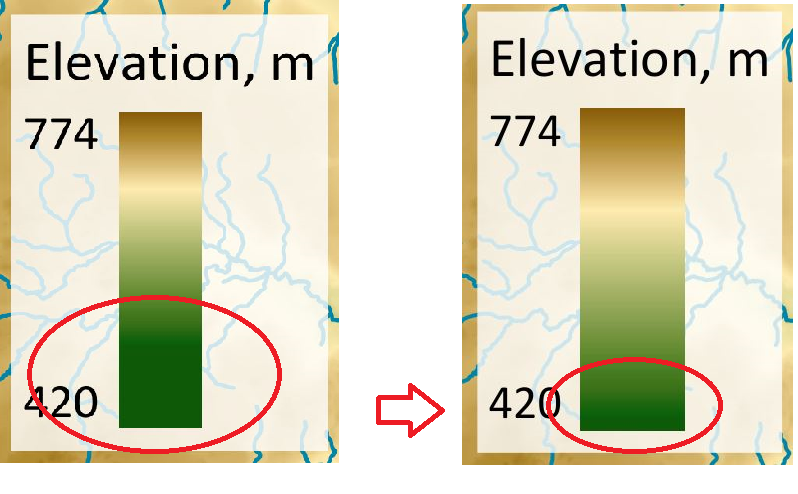
- Mark as New
- Bookmark
- Subscribe
- Mute
- Subscribe to RSS Feed
- Permalink
- Report Inappropriate Content
Kory Kramer I see something similar in 2.3.1, albeit not with all color ramps. Note in my TOC, the purple is a narrower band than in the legend.
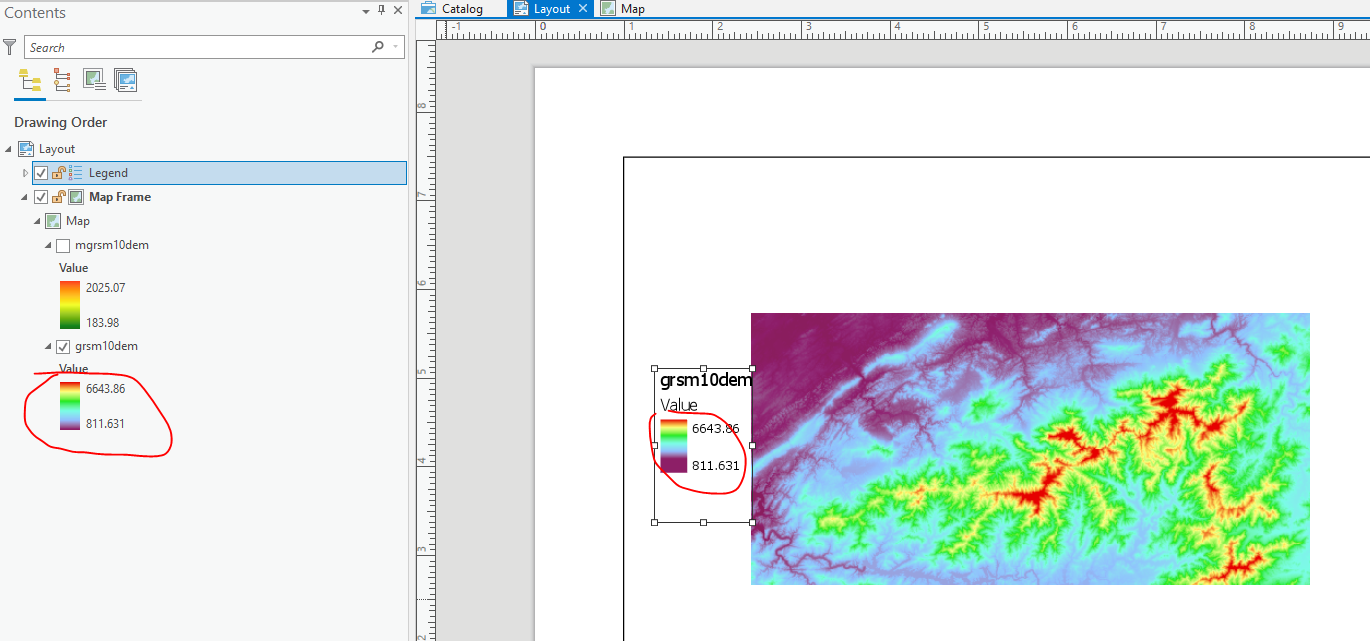
If I reverse the color scheme, same effect
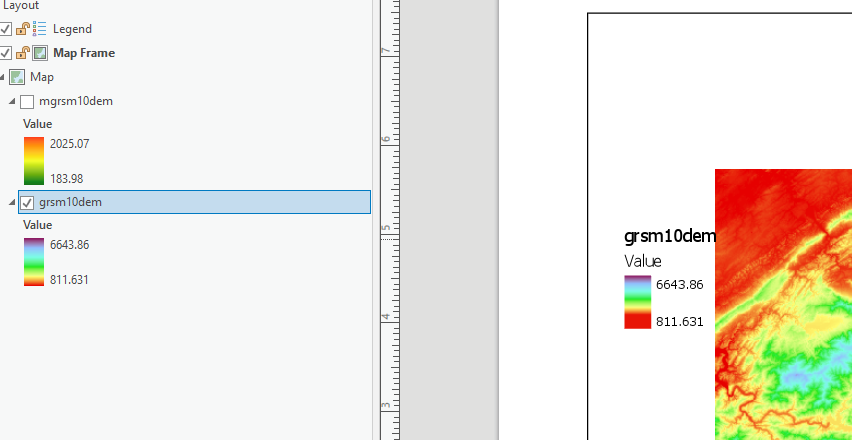
And here's something really whacky....when I start playing with settings, note how the legend element resizes itself.....
The reason why....note how the number of decimal places is changing based on changing statistics, despite the "Label" only showing 3 decimal places. Even if I change the label, the legend item continues to throw many decimal places into the label when changing the statistics type.
- Mark as New
- Bookmark
- Subscribe
- Mute
- Subscribe to RSS Feed
- Permalink
- Report Inappropriate Content
Hi Vitaly &Thomas,
This is a known bug. We have an internal issue for this, though if this is something you would like to track we can contact technical support and enter a bug number.
Tom
- Mark as New
- Bookmark
- Subscribe
- Mute
- Subscribe to RSS Feed
- Permalink
- Report Inappropriate Content
Guess my browser hadn't refreshed while I was looking for the bug details. Thanks, Tom;)
- Mark as New
- Bookmark
- Subscribe
- Mute
- Subscribe to RSS Feed
- Permalink
- Report Inappropriate Content
Does that bug cover the number of decimals changing in the label?
- Mark as New
- Bookmark
- Subscribe
- Mute
- Subscribe to RSS Feed
- Permalink
- Report Inappropriate Content
Hi Tom
Thank you for the reply.
It's surprising that this basic issue hasn't been addressed yet as it was reported back in version 2.1. Hopefully someone could increase the bug's priority.
Meanwhile, what are the solutions or tricks I could use to make the proper legend color rump?
I can't just send maps to customers without fixing the bug.
I'm thinking of loading the maps to InkScape and cut the legend to proper proportions.
Vitaly
- Mark as New
- Bookmark
- Subscribe
- Mute
- Subscribe to RSS Feed
- Permalink
- Report Inappropriate Content
Vitaly,
Unfortunately, the workaround you propose is most likely your solution at this point. I'll see what I can do to promote this issue and see if we can address it in the next release.
Tom
- Mark as New
- Bookmark
- Subscribe
- Mute
- Subscribe to RSS Feed
- Permalink
- Report Inappropriate Content
Hi Tom,
Alright. Thanks.
FYI, I've just updated ArcGIS Pro from v.2.2.4 to 2.3.1, and the color ramp bug is still there.
Vitaly
- Mark as New
- Bookmark
- Subscribe
- Mute
- Subscribe to RSS Feed
- Permalink
- Report Inappropriate Content
Hi Vitaly,
I've passed along your comments. Hopefully this is something we can address in the next release.
Tom
- Mark as New
- Bookmark
- Subscribe
- Mute
- Subscribe to RSS Feed
- Permalink
- Report Inappropriate Content
Looks like it is BUG-000115963: Difference in display of symbology between color ram..
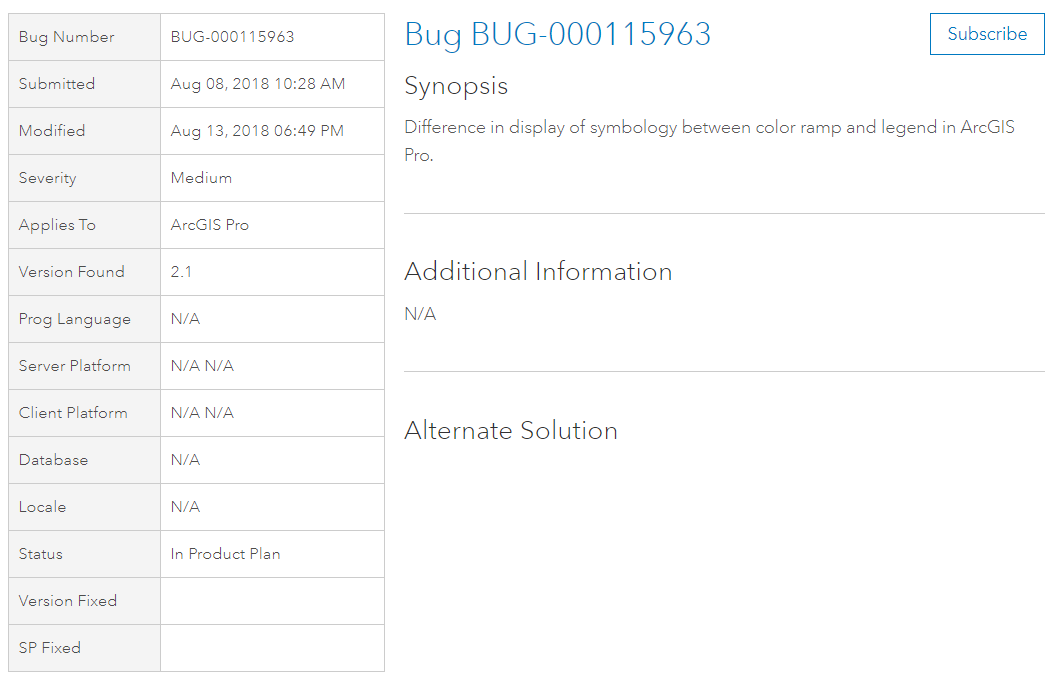
You could subscribe to that, and if it is really affecting your workflow, I'd recommend contacting support to get attached to the bug.