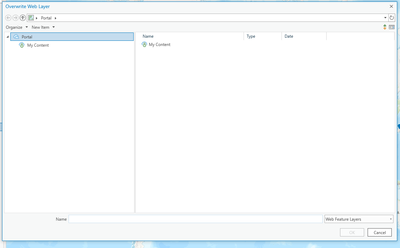- Home
- :
- All Communities
- :
- Products
- :
- ArcGIS Pro
- :
- ArcGIS Pro Questions
- :
- Groups and layers not visible in Overwrite Web Lay...
- Subscribe to RSS Feed
- Mark Topic as New
- Mark Topic as Read
- Float this Topic for Current User
- Bookmark
- Subscribe
- Mute
- Printer Friendly Page
Groups and layers not visible in Overwrite Web Layer dialogue
- Mark as New
- Bookmark
- Subscribe
- Mute
- Subscribe to RSS Feed
- Permalink
My colleague is updating a project, working on the layer in Pro and then sharing it to AGOL. When she tries to overwrite the current web layer with the new information, nothing appears in the overwrite dialogue. Her status in AGOL is an admin, which should enable her to overwrite stuff, but she can't.
I own the layer she's trying to overwrite, and its editing permissions are such that anyone can edit (not that I think that should make a difference). I'm at a loss as to why she can't connect to anything in our portal.
Any help/suggestions are greatly appreciated!
- Mark as New
- Bookmark
- Subscribe
- Mute
- Subscribe to RSS Feed
- Permalink
Question I have: is the layer to be overwritten in ArcGIS Pro a local copy of the data (i.e. shapefile or gdb)? Or is it the web layer in ArcGIS Pro? Meaning you added the web layer to ArcGIS Pro, do some edits and try to overwrite. There is some good things to consider here in this post.
- Mark as New
- Bookmark
- Subscribe
- Mute
- Subscribe to RSS Feed
- Permalink
I created the original layer in Pro and shared it to AGOL. Updated layers are similarly created in Pro, and the goal is to overwrite the hosted feature layer in AGOL. As far as I can tell, there's nothing preventing my colleague from overwriting the layer--and the option to overwrite isn't grayed-out--but she can't navigate to the hosted feature layer (or anything, for that matter) when the overwrite dialogue window opens up.
I hope I've been able to answer your question.