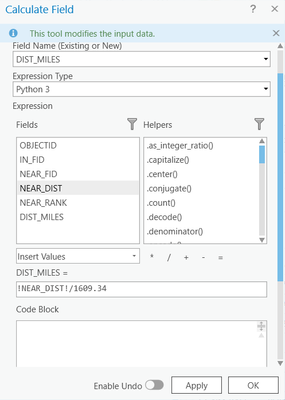- Home
- :
- All Communities
- :
- Products
- :
- ArcGIS Pro
- :
- ArcGIS Pro Questions
- :
- Generate near table-unexpected distance unit
- Subscribe to RSS Feed
- Mark Topic as New
- Mark Topic as Read
- Float this Topic for Current User
- Bookmark
- Subscribe
- Mute
- Printer Friendly Page
Generate near table-unexpected distance unit
- Mark as New
- Bookmark
- Subscribe
- Mute
- Subscribe to RSS Feed
- Permalink
Hello,
I'm using ArcGIS Pro 2.8.3. I want to find all the points that are within one mile radius of a polygon, and I would like to know what the distances is, so I use "generate near table" option. The parameter I used is in the attached screenshot. I thought that since I use 1 mile as the search radius, the NEAR_DIST in the output table would be in the unit of mile too. But this is not the case. When I use geodesic distance, NEAR_DIST ranges from 0 to 1602.7, so I guess the unit is meter. When I use planar distance, NEAR_DIST ranges from 0 to 0.0144, and I'm not sure what unit it is.
My question is, how can I make NEAR_DIST take mile as the unit at the very beginning? Also, can I add a new field, and let it equal to NEAR_DIST, but in the unit of mile?
Thank you.
Solved! Go to Solution.
Accepted Solutions
- Mark as New
- Bookmark
- Subscribe
- Mute
- Subscribe to RSS Feed
- Permalink
NEAR_DIST—The distance from the input feature to the near feature. The value of this field is in the linear unit of the input feature's coordinate system, or Meters when the Method parameter is set to GEODESIC and the input is in a geographic coordinate system.
Clearly, you are using a Geographic Coordinate System. You could calculate the Geodesic Distance (in Meters). Then add a new field "DIST_MILES" (Double). Using Calculate Field,
Expression:
!NEAR_DIST!/1609.34
Think Location
- Mark as New
- Bookmark
- Subscribe
- Mute
- Subscribe to RSS Feed
- Permalink
NEAR_DIST—The distance from the input feature to the near feature. The value of this field is in the linear unit of the input feature's coordinate system, or Meters when the Method parameter is set to GEODESIC and the input is in a geographic coordinate system.
Clearly, you are using a Geographic Coordinate System. You could calculate the Geodesic Distance (in Meters). Then add a new field "DIST_MILES" (Double). Using Calculate Field,
Expression:
!NEAR_DIST!/1609.34
Think Location