- Home
- :
- All Communities
- :
- Products
- :
- ArcGIS Pro
- :
- ArcGIS Pro Questions
- :
- Fill Missing Values Tool has failed to Open
- Subscribe to RSS Feed
- Mark Topic as New
- Mark Topic as Read
- Float this Topic for Current User
- Bookmark
- Subscribe
- Mute
- Printer Friendly Page
Fill Missing Values Tool has failed to Open
- Mark as New
- Bookmark
- Subscribe
- Mute
- Subscribe to RSS Feed
- Permalink
Hello, I am trying to run the Fill Missing Values tool but I get an error saying the tool has failed to open. I already installed the scikit-learn packages.
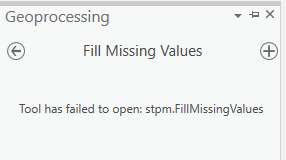
Has anyone had the same error? If yes, would you please help me identify the possible error.
Thank you. Really appreciate it! 🙂
- Mark as New
- Bookmark
- Subscribe
- Mute
- Subscribe to RSS Feed
- Permalink
I think the best way to deal with this is to set the Project Environment back to the default.
I ran into the same problem when I clone the default to add packages and make updates. It automatically lead to some of many script stop working. Especially the stpm (Space Time Pattern Mining Tools). I believe that's another reason why Esri stop allowing users to modify the default Python Environment. It will mess up script running in ArcGIS Pro.
I hope is helps.
- Mark as New
- Bookmark
- Subscribe
- Mute
- Subscribe to RSS Feed
- Permalink
I had the same error, so I ran the tool in the python window; lose the [] if you are only filling one field:
# Import arcpy module
import arcpy
# Set geoprocessing environments
arcpy.env.workspace = r"C:\Users\Documents\yourGeodatabase.gdb"
arcpy.env.overwriteOutput = True
# Fill missing values using a feature set and related table
try:
# Fill missing values in a feature class and a related table
arcpy.FillMissingValues_stpm("Feature_in", "Feature_in_Filled", ["field1", "field2", "field3"], "AVERAGE", "K_NEAREST_NEIGHBORS", "", "", "", 100)
except arcpy.ExecuteError:
# If any error occurred when running the tool, print the messages
print(arcpy.GetMessages())