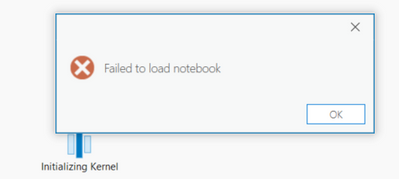- Home
- :
- All Communities
- :
- Products
- :
- ArcGIS Pro
- :
- ArcGIS Pro Questions
- :
- Re: Failed to load notebook
- Subscribe to RSS Feed
- Mark Topic as New
- Mark Topic as Read
- Float this Topic for Current User
- Bookmark
- Subscribe
- Mute
- Printer Friendly Page
Failed to load notebook
- Mark as New
- Bookmark
- Subscribe
- Mute
- Subscribe to RSS Feed
- Permalink
I am using ArcGIS pro 3.0 and can't open the jupyter notebook.
- Mark as New
- Bookmark
- Subscribe
- Mute
- Subscribe to RSS Feed
- Permalink
Just replying to my own comment. I recently updated my ArcGIS Pro to 3.2.0 and the previous problem got resolved. Now, I can open notebook and script inside ArcGIS pro.
- Mark as New
- Bookmark
- Subscribe
- Mute
- Subscribe to RSS Feed
- Permalink
@TylerT When you upgraded ArcGIS Pro, were you upgrading from 2.9 to 3.0.2 using the UI?
When you run python from the Python Command Prompt, what version of Python are you running?
- Mark as New
- Bookmark
- Subscribe
- Mute
- Subscribe to RSS Feed
- Permalink
Yes, I used UI for updates.
My Python Command Prompt is Python 3.9.16.
I'm leaning towards a complete uninstall/reinstall again. IT has to do this for me so it's a bit more difficult. What I would like more information on is how to uninstall all the bundled Python software, so everything is fresh on reinstall. Any pointers on this would be great.
- Mark as New
- Bookmark
- Subscribe
- Mute
- Subscribe to RSS Feed
- Permalink
Yes that would be best, please follow the instructions at provided at Performing a clean uninstall of ArcGIS Pro | Esri Australia Technical Blog (wordpress.com)
- Mark as New
- Bookmark
- Subscribe
- Mute
- Subscribe to RSS Feed
- Permalink
Good day.
I am also getting failed to load notebook using Arcgis Pro 3.1.0. I tried to install the Package Manager but it does not update. Kindly assist
- Mark as New
- Bookmark
- Subscribe
- Mute
- Subscribe to RSS Feed
- Permalink
Are you working with the default arcgispro-py3 environment or a custom environment? Can you open notebooks from a Python Command Prompt session by running `jupyter notebook .` successfully?
- Mark as New
- Bookmark
- Subscribe
- Mute
- Subscribe to RSS Feed
- Permalink
I am encountering the same problem as well. Followed every step in previous discussions but it's still Failed to load notebook. The jupyter notebook works just fine outside ArcGIS Pro. Please help, thanks.
- Mark as New
- Bookmark
- Subscribe
- Mute
- Subscribe to RSS Feed
- Permalink
Are you working with the default arcgispro-py3 environment or a custom environment? Can you open notebooks from a Python Command Prompt session by running `jupyter notebook .` successfully? Unfortunately, there is a variety of possible causes, and these steps will help eliminate some possibilities.
- Mark as New
- Bookmark
- Subscribe
- Mute
- Subscribe to RSS Feed
- Permalink
I am having the same issue. I am using 3.1.4 after doing a clean uninstall a few days ago to try to fix the issue. It worked until I cloned the python environment so I could install more packages. When I switch back to default Jupyter Notebooks works as it should. However, default doesn't have the packages I need.
The cloned environment is saved in the same folder as the default python: "C:\Program Files\ArcGIS\Pro\bin\Python\envs\arcgispro-py3-clone" - is that best practice or is there a better place?
Please note my script works perfectly in the python window using the cloned environment.
Any advice? We can't upgrade to 3.2 as we have incompatibility issues with our geodatabase 😞