- Home
- :
- All Communities
- :
- Products
- :
- ArcGIS Pro
- :
- ArcGIS Pro Questions
- :
- Exporting to EMF from ArcGIS Pro is producing larg...
- Subscribe to RSS Feed
- Mark Topic as New
- Mark Topic as Read
- Float this Topic for Current User
- Bookmark
- Subscribe
- Mute
- Printer Friendly Page
Exporting to EMF from ArcGIS Pro is producing large file sizes
- Mark as New
- Bookmark
- Subscribe
- Mute
- Subscribe to RSS Feed
- Permalink
We have reproduced some of our map documents in ArcGIS Pro. When I export a map to EMF from ArcMap, the typical file size is around 300 KB. However, when I export the same map from ArcGIS Pro, the typical file size increases to around 25,000 KB (the example map in the image below resulted in a 298 KB EMF from ArcMap vs a 25,481 KB EMF from ArcGIS Pro, with the same export settings).
I have tried adjusting the resolution and image quality settings, but have not been able to solve the problem this way. These settings can cause the file size to vary, but only a very small amount. I have also tested the issue, making sure that there are no transparent or rasterising features in the ArcMap map document and the ArcGIS Pro page layout. I double checked this with the "detect rasterisation" script here http://arcg.is/2qp6pb2
We are very keen to move some of our workflows to ArcGIS Pro, because many of ArcGIS Pro's new features are advantageous to us. So far, this issue is the one thing holding us back from proceeding. Any suggestions very welcome.
I noticed Sarah had a similar issue, but with PDF exports here.
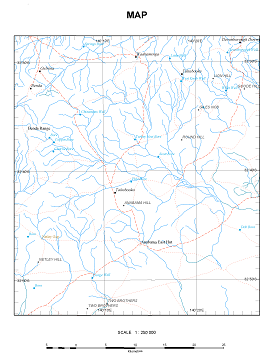
- Mark as New
- Bookmark
- Subscribe
- Mute
- Subscribe to RSS Feed
- Permalink
Hello David,
What version of ArcGIS Pro are you using?
Think Location
- Mark as New
- Bookmark
- Subscribe
- Mute
- Subscribe to RSS Feed
- Permalink
Hi Jayanta,
I am using ArcGIS Pro 1.4.1
- Mark as New
- Bookmark
- Subscribe
- Mute
- Subscribe to RSS Feed
- Permalink
UPDATE: We believe that our test EMF is being rasterised when it is being exported from ArcGIS Pro. We opened it in Adobe Illustrator, and it only shows a flat file with one image layer. Even page elements outside the map dataframe, such as text headings etc. have are rasterised. When we use illustrator to open the same map in an EMF exported from ArcMap, there is no rasterising, and all layers remain as vectors.
We think this does at least explain why we had a large file size jump from ArcMap EMFs to ArcGIS Pro EMFs. Our output dpi settings were 300 in both cases.
- Mark as New
- Bookmark
- Subscribe
- Mute
- Subscribe to RSS Feed
- Permalink
Usually, in ArcGIS Pro the features are drawn as vectors when converting to EMF/PDF. So the more number of features, heavier is the output file.
On the contrary, ArcMap's output (PDF/EMF) are rasterized by default.
Think Location
- Mark as New
- Bookmark
- Subscribe
- Mute
- Subscribe to RSS Feed
- Permalink
Thank you Jayanta. Yes, I was also expecting ArcGIS Pro to export an EMF as vectors. However maps I export to EMF from ArcGIS Pro are currently coming out rasterised. For example, the screenshot below shows an EMF I just exported from ArcGIS Pro, as viewed in Adobe illustrator. Even page elements outside of the map frame are rasterised. On the other hand, when I export the same map as a PDF from ArcGIS Pro, and view it in Adobe Illustrator, all the vector layers appear as expected.

- Mark as New
- Bookmark
- Subscribe
- Mute
- Subscribe to RSS Feed
- Permalink
We're not in Pro yet but having the same issue. Seems that we can't set the output size of the image. We have a software that we wish to display the images at screen size (1024x768) and we're currently limited to .emf files.
We explored exporting at the full size and using other applications to resize it but with no luck.
Exploring this further (still) so will comment again... hopefully with an answer.
- Mark as New
- Bookmark
- Subscribe
- Mute
- Subscribe to RSS Feed
- Permalink
I haven't check with 2.1 and it's not exactly the same problem but I found a bug in emf. I import an mxd with emf picture inside. In pro, the size is ok but the picture itself is compress. The only solution I found is to stop using emf and use svg who is correctly interpret by pro.