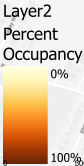- Home
- :
- All Communities
- :
- Products
- :
- ArcGIS Pro
- :
- ArcGIS Pro Questions
- :
- [Exporting Map] My Map Layout Legend looks differe...
- Subscribe to RSS Feed
- Mark Topic as New
- Mark Topic as Read
- Float this Topic for Current User
- Bookmark
- Subscribe
- Mute
- Printer Friendly Page
[Exporting Map] My Map Layout Legend looks different than my exported PDF of the Layout.
- Mark as New
- Bookmark
- Subscribe
- Mute
- Subscribe to RSS Feed
- Permalink
Hello.
Just finished editing my map layout just how I want it.
However, I'm running into an issue when exporting it out to a .PDF.
The legend seems to be messing up, by showing an additional legend label called "Layer2."
Here is how the legend looks inside Pro:
Here is how it looks after I export it out as a .PDF:
Goal: I would like to export the map layout exactly how it is, but without the "Layer2" showing in the Legend.
Solved! Go to Solution.
Accepted Solutions
- Mark as New
- Bookmark
- Subscribe
- Mute
- Subscribe to RSS Feed
- Permalink
I think I found the issue.
In the map, I had left the feature class label name empty.
I guess ArcGIS Pro doesn't like legends having empty headers so it automatically fills it with "Layer#."
That was annoying but it seems a good workaround to that is to just fill the feature class with a space.
- Mark as New
- Bookmark
- Subscribe
- Mute
- Subscribe to RSS Feed
- Permalink
I did some more google searching and I managed to find someone who had the same issue when attempting to export a map layout as a .PDF. Their legend also ends up with that weird title of "Layer" in the legend.
- Mark as New
- Bookmark
- Subscribe
- Mute
- Subscribe to RSS Feed
- Permalink
I think I found the issue.
In the map, I had left the feature class label name empty.
I guess ArcGIS Pro doesn't like legends having empty headers so it automatically fills it with "Layer#."
That was annoying but it seems a good workaround to that is to just fill the feature class with a space.
- Mark as New
- Bookmark
- Subscribe
- Mute
- Subscribe to RSS Feed
- Permalink
You can also disable the "Layer Name" for that Legend Item in the Element pane.