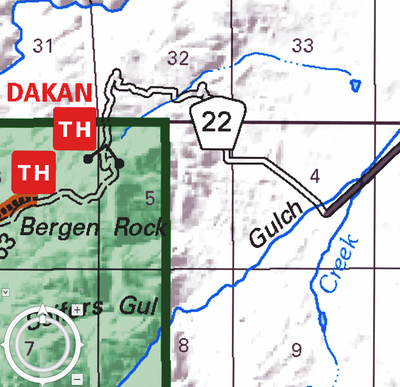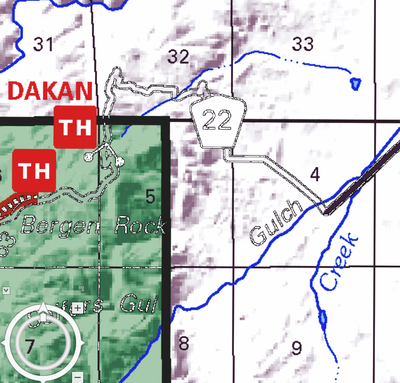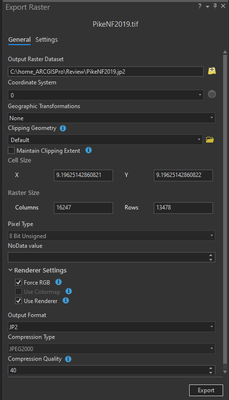- Home
- :
- All Communities
- :
- Products
- :
- ArcGIS Pro
- :
- ArcGIS Pro Questions
- :
- Export JP2 from Imagine image caused some missin...
- Subscribe to RSS Feed
- Mark Topic as New
- Mark Topic as Read
- Float this Topic for Current User
- Bookmark
- Subscribe
- Mute
- Printer Friendly Page
Export JP2 from Imagine image caused some missing black colors
- Mark as New
- Bookmark
- Subscribe
- Mute
- Subscribe to RSS Feed
- Permalink
Hi,
Have a question about Export Raster.
In the Contents, you have a Raster that you want to export to another format.
So I have this .img on my Contents and decided to export to JP2 to reduce the file size and keep the same color without losing anything..
My question is why does export to JPP2 left out some of the colors...
Here is the example from Image file :
Exported to JP2 results :
If you look carefully at the color of black around the Number 22 symbol
When I export to JP2 My settings were :
Is this a known issues or bug or is it something else do I need to correct it ?
Give you a heads up. The Imagine file was created by our agency's sister GIS Lab
- Mark as New
- Bookmark
- Subscribe
- Mute
- Subscribe to RSS Feed
- Permalink
try another format (png for example)
Losts of issues with jp2
search by bugs, most recent ordered
for example
BUG-000093223: Setting a JPEG2000 compression with a quality of 100.. (esri.com)
... sort of retired...