- Home
- :
- All Communities
- :
- Products
- :
- ArcGIS Pro
- :
- ArcGIS Pro Questions
- :
- ETL: Sketchup to Feature Class
- Subscribe to RSS Feed
- Mark Topic as New
- Mark Topic as Read
- Float this Topic for Current User
- Bookmark
- Subscribe
- Mute
- Printer Friendly Page
ETL: Sketchup to Feature Class
- Mark as New
- Bookmark
- Subscribe
- Mute
- Subscribe to RSS Feed
- Permalink
I am trying to do a simple workbench transformation of a Sketchup file to feature class, but I keep getting the same error in the translation log:
Created and connected to the ArcGIS 10.0 File Geodatabase at 'C:\Users\cblankins\Desktop\3dExamples\ATTEMPT.gdb'
File "C:\Program Files\ArcGIS\Pro\bin\Python\envs\arcgispro-py3\lib\site.py", line 176
file=sys.stderr)
^
SyntaxError: invalid syntax
I realize this isn't a very specific error, but it looks it's occurring with a python file installed alongside Pro. I've ran similar tools in the past and never come across this error. I've attached the fmw and sketchup files for reference.
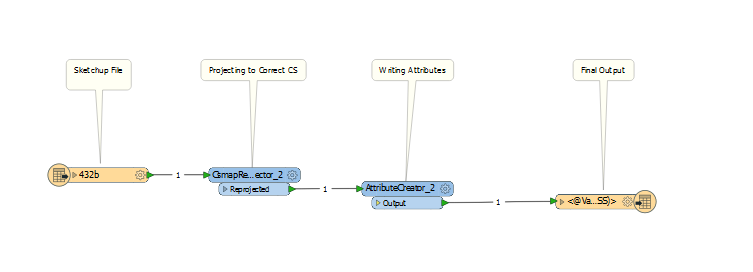
- Mark as New
- Bookmark
- Subscribe
- Mute
- Subscribe to RSS Feed
- Permalink
Hi Cyrus
Your Python environments are getting confused. It looks like you are using Pro 1.3 to create an ETL tool with a referenced FMW file.
Try setting your Tools>FME Options>Translation python interpreter to what Pro uses:
C:\Program Files\ArcGIS\Pro\bin\Python\envs\arcgispro-py3\python34.dll
If that fails try the other interpreter options. If you can't get it to work please log a bug.
I get a very tall building out from your data :-).
- Mark as New
- Bookmark
- Subscribe
- Mute
- Subscribe to RSS Feed
- Permalink
Unfortunately, that didn't work for me either. I attempted using all of the other interpreter options as well, but the same syntax error kept coming up.
I'll have to write a bug.

- Mark as New
- Bookmark
- Subscribe
- Mute
- Subscribe to RSS Feed
- Permalink
Hello All
If you have ArcGIS Server installed on the same machine as Desktop you can experience an incompatibility in Python environments that will cause this error. The Workbench is finding the 64bit environment installed by Server before that installed by ArcGIS Pro.
We are working on this issue, in the meantime the workaround is to uninstall Server.
Regards