- Home
- :
- All Communities
- :
- Products
- :
- ArcGIS Pro
- :
- ArcGIS Pro Questions
- :
- Error Message when Deleting Features in Pro
- Subscribe to RSS Feed
- Mark Topic as New
- Mark Topic as Read
- Float this Topic for Current User
- Bookmark
- Subscribe
- Mute
- Printer Friendly Page
Error Message when Deleting Features in Pro
- Mark as New
- Bookmark
- Subscribe
- Mute
- Subscribe to RSS Feed
- Permalink
I recently imported an mxd containing enterprise geodatabase feature classes to an ArcGIS Pro project. The import seems to have been successful, but when I try to delete features from select feature classes I receive the following error message:
"Delete Selected Features Failed. The selection contains no editable features."
I opened a new Project and established a database connection to my sde, but received the same message when I brought in one of my feature classes and tried to delete a feature from it.
I cannot figure out why I am unable to edit features in my sde through Pro.
- Mark as New
- Bookmark
- Subscribe
- Mute
- Subscribe to RSS Feed
- Permalink
Hey Maggie,
Have you checked to make sure that the layer is editable in the contents pane? That's the only thing that I can think of off hand.

- Mark as New
- Bookmark
- Subscribe
- Mute
- Subscribe to RSS Feed
- Permalink
Hi Michael,
I have checked to make sure it is editable; however, I just noticed this symbol next to the layer I'm trying to edit:
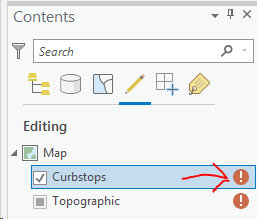
When I hover my mouse over the icon, it says "Geometric Networks are not editable." I'm not sure if this has anything to do with the issue I'm experiencing...
Thank you for the suggestion!
- Mark as New
- Bookmark
- Subscribe
- Mute
- Subscribe to RSS Feed
- Permalink
Check this post out:
You'll have to convert to a Utility Network in order to be able to edit.
- Mark as New
- Bookmark
- Subscribe
- Mute
- Subscribe to RSS Feed
- Permalink
Hi Michael,
Interesting, thank you for the information.
I have a call with ESRI customer support later today - will have to bring this up!
- Mark as New
- Bookmark
- Subscribe
- Mute
- Subscribe to RSS Feed
- Permalink
I think unless you can quickly recreate your geometric network as a new utility network (Not sure if this is possible due to complexity and a possible learning curve), this will force you to have a dual ArcMap/ArcPro environment.
- Mark as New
- Bookmark
- Subscribe
- Mute
- Subscribe to RSS Feed
- Permalink
Hi Maggie,
As Michael alluded to, you'll need to use ArcMap to edit your Geometric Network. The feature classes that participate in a Geometric Network are not editable in ArcGIS Pro.
If you have access to the Utility Network Management Extension and this is something that makes sense to deploy in your environment, then that may be an option. Otherwise, you'll need to continue using ArcMap to edit this data.
Jonathan
- Mark as New
- Bookmark
- Subscribe
- Mute
- Subscribe to RSS Feed
- Permalink
Hi Maggie, do you have a definition query on your feature class? if so try to turn it off before deleting any data. I just ran into this problem and this was the fix for me.
Hope this helps! Good luck.
- Mark as New
- Bookmark
- Subscribe
- Mute
- Subscribe to RSS Feed
- Permalink
SOLVED. There's talk of Geometric Networks and the Utility Network Management Extension in these replies, which i think solve other similar problems, but Maggie's issue, like mine, was much more simple, and all that was needed was to Upgrade the Dataset. Basically:
- Save a copy of the feature's GDB just in case.
- Apply the Upgrade Geodatabase tool to the original.
- Apply the Upgrade Dataset tool to the original.
- Features are now editable. Delete the copy if everything looks okay.
This is one of those cases where the Esri error is WAY too vague to be of any actual help.
- Mark as New
- Bookmark
- Subscribe
- Mute
- Subscribe to RSS Feed
- Permalink
You must make sure that the layer or table is editable