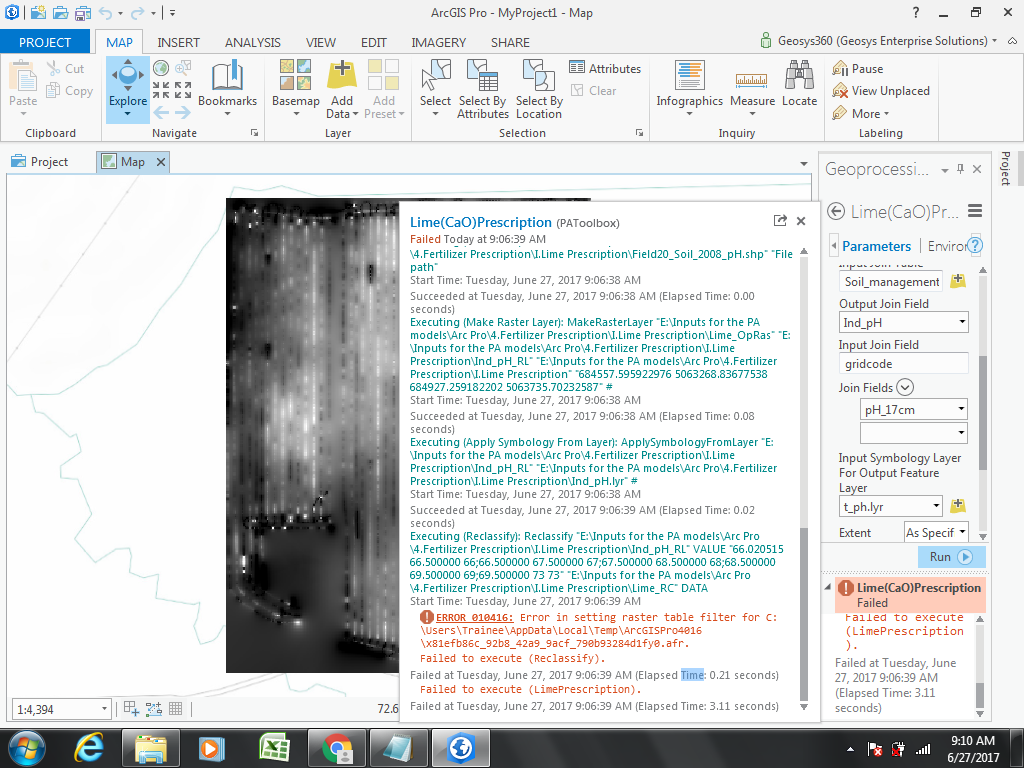- Home
- :
- All Communities
- :
- Products
- :
- ArcGIS Pro
- :
- ArcGIS Pro Questions
- :
- Error in setting raster table filter for <value> i...
- Subscribe to RSS Feed
- Mark Topic as New
- Mark Topic as Read
- Float this Topic for Current User
- Bookmark
- Subscribe
- Mute
- Printer Friendly Page
Error in setting raster table filter for <value> in Model Builder while doing Reclassification
- Mark as New
- Bookmark
- Subscribe
- Mute
- Subscribe to RSS Feed
- Permalink
Dear ModelBuilder Team,
I have a custom model - While Executing the Model , I am getting an Error while working with "Reclassify" tool in ArcGIS Pro Model Builder. Please find the below screenshot for the same.
Requesting you to help me out in overcoming this error-For which I will be very thankful to you.
Solved! Go to Solution.
Accepted Solutions
- Mark as New
- Bookmark
- Subscribe
- Mute
- Subscribe to RSS Feed
- Permalink
- Your raster layer name (an input to the Make Raster Layer tool) must not have any special characters like "\" in it.
- Can you run the reclassify tool with the same inputs outside of ModelBuilder? I'd get it working interactively first.
- I've seen spaces and dots anywhere in the path break Spatial Analyst tools. Best to avoid them.
- Mark as New
- Bookmark
- Subscribe
- Mute
- Subscribe to RSS Feed
- Permalink
Are you setting up the reclassify lookup using the tool interface in Model Builder? If so, the lookup table is probably okay because the tool dialog should help you get that right.
Your raster layer name should not be a path, it should be something short without special characters like "OpRas".
I see a lot of dots spaces, etc. in your pathnames. I'd fix that. (Pro is better at weird paths than ArcMap, but it is best to avoid path issues by only naming things simply.)
- Mark as New
- Bookmark
- Subscribe
- Mute
- Subscribe to RSS Feed
- Permalink
Hello Curtis Price,
Yes - You are right....I am trying to set up the reclassify lookup using the tool interface in Model Builder....As I have made it a Model Parameter....It is asking me the Input....But I want to fix it and keep in the Model Builder so that it can assist the Person who is executing the tool on how to reclassify.
We have given the Folder names starting with Number and followed by dot...But the actuals inputs and output data were not given any number or special characters...........
Can you share me any working example for the same.
- Mark as New
- Bookmark
- Subscribe
- Mute
- Subscribe to RSS Feed
- Permalink
- Your raster layer name (an input to the Make Raster Layer tool) must not have any special characters like "\" in it.
- Can you run the reclassify tool with the same inputs outside of ModelBuilder? I'd get it working interactively first.
- I've seen spaces and dots anywhere in the path break Spatial Analyst tools. Best to avoid them.
- Mark as New
- Bookmark
- Subscribe
- Mute
- Subscribe to RSS Feed
- Permalink
Hello Curtis Price,
I tried to recreate a fresh model by taking all the measures during Naming the inputs and outputs...And it worked out really....Thank you for the Post.