- Home
- :
- All Communities
- :
- Products
- :
- ArcGIS Pro
- :
- ArcGIS Pro Questions
- :
- Elevation value in the box Question
- Subscribe to RSS Feed
- Mark Topic as New
- Mark Topic as Read
- Float this Topic for Current User
- Bookmark
- Subscribe
- Mute
- Printer Friendly Page
- Mark as New
- Bookmark
- Subscribe
- Mute
- Subscribe to RSS Feed
- Permalink
I have a simple question that I want to know...
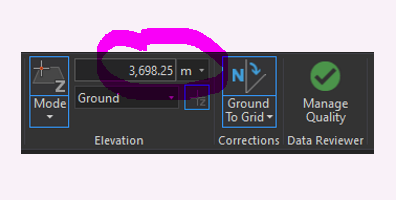
Look at the pink I circled around the elevation value in the box. It has the comma before number 6.
My question to you is there a way around to turn it off ? The reason I am asking is because I am doing copy and paste into the attributes . With the comma, the attributes does not accept it .
Where do you find it ? You can go to the Edit tab, on the 6th tab to the right from Project in ArcPro 2.5 .
Thanks,
Me
Solved! Go to Solution.
Accepted Solutions
- Mark as New
- Bookmark
- Subscribe
- Mute
- Subscribe to RSS Feed
- Permalink
Hi Robert.
In the backstage Options > Units page, expand the Distance Units group. Go to the current distance unit and click the Format cell to open the Numeric Format window. Uncheck the 'Show thousands separators' box and click OK. Since this is a project setting, the project will need to be saved and Pro will need to be restarted in order for this change to apply.
Unit options—ArcGIS Pro | Documentation
Does that help?
Thanks,
Scott
- Mark as New
- Bookmark
- Subscribe
- Mute
- Subscribe to RSS Feed
- Permalink
Hi Robert.
In the backstage Options > Units page, expand the Distance Units group. Go to the current distance unit and click the Format cell to open the Numeric Format window. Uncheck the 'Show thousands separators' box and click OK. Since this is a project setting, the project will need to be saved and Pro will need to be restarted in order for this change to apply.
Unit options—ArcGIS Pro | Documentation
Does that help?
Thanks,
Scott
- Mark as New
- Bookmark
- Subscribe
- Mute
- Subscribe to RSS Feed
- Permalink
Yes, that is what I need !
Thank you