Turn on suggestions
Auto-suggest helps you quickly narrow down your search results by suggesting possible matches as you type.
Cancel
- Home
- :
- All Communities
- :
- Products
- :
- ArcGIS Pro
- :
- ArcGIS Pro Questions
- :
- Editing a non-versioned Egdb in Pro 2.4
Options
- Subscribe to RSS Feed
- Mark Topic as New
- Mark Topic as Read
- Float this Topic for Current User
- Bookmark
- Subscribe
- Mute
- Printer Friendly Page
Editing a non-versioned Egdb in Pro 2.4
Subscribe
3811
11
09-05-2019 08:41 AM
09-05-2019
08:41 AM
- Mark as New
- Bookmark
- Subscribe
- Mute
- Subscribe to RSS Feed
- Permalink
As the subject line indicates, I have a non-versioned feature class in an enterprise gdb that I would like edit. However upon doing so, I get barked at with:
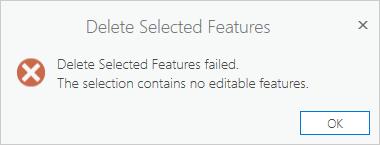
My Options/Editing settings look like this:
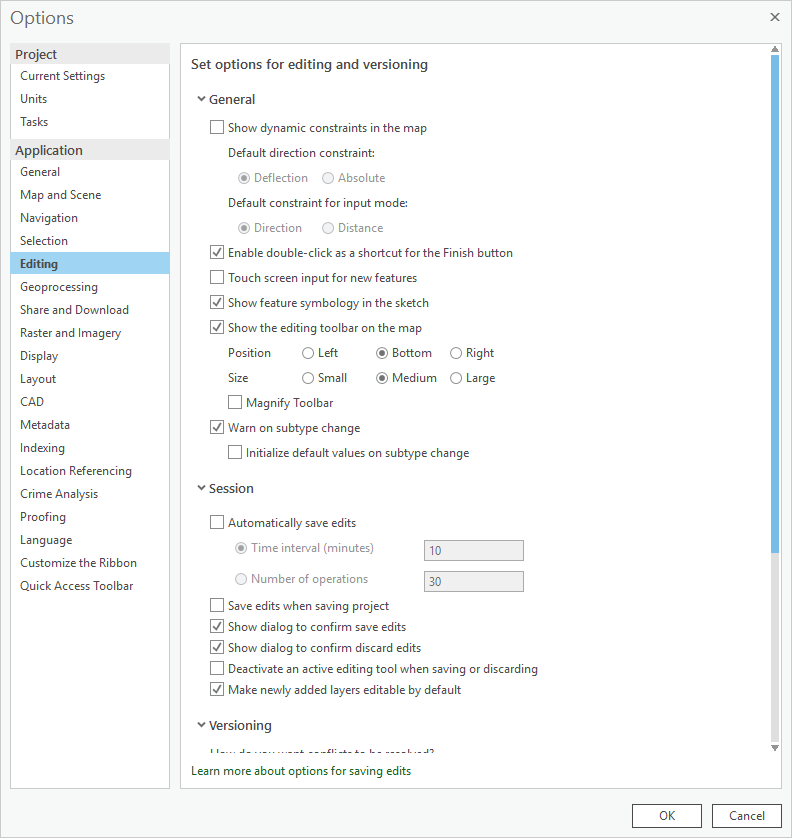
What's the trick I'm missing here?
That should just about do it....
11 Replies
08-26-2020
08:41 AM
- Mark as New
- Bookmark
- Subscribe
- Mute
- Subscribe to RSS Feed
- Permalink
Krister - actually you can edit non-versioned data using ArcGIS Pro. See the following link on the workflow here.
08-26-2020
08:47 AM
- Mark as New
- Bookmark
- Subscribe
- Mute
- Subscribe to RSS Feed
- Permalink
Krister - in researching the question a bit deeper, a few things to consider.
- If you're attempting to delete selected non-versioned data, then use the Select tool in the Selection group on the Edit tab and choose the Delete command. Other select commands on other toolbars would not work for editing it seems.
- If the data is part of a network/network junction then it won't let you delete the features.
- If the data is part of a geometric network, then it will not delete as GN's are not supported in ArcGIS Pro.
Hope this helps!
- « Previous
-
- 1
- 2
- Next »
- « Previous
-
- 1
- 2
- Next »