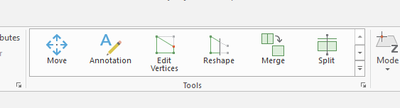- Home
- :
- All Communities
- :
- Products
- :
- ArcGIS Pro
- :
- ArcGIS Pro Questions
- :
- Edit Vertices causing error
- Subscribe to RSS Feed
- Mark Topic as New
- Mark Topic as Read
- Float this Topic for Current User
- Bookmark
- Subscribe
- Mute
- Printer Friendly Page
- Mark as New
- Bookmark
- Subscribe
- Mute
- Subscribe to RSS Feed
- Permalink
When making changes to a line using the edit Vertices tool I constantly get stuck with the modify features screen and then have to force close ArcPro. This problem does not happen all the time but consistently enough that i would have to force close 4-5 times a day.
Seeing if anyone else is having this problem or knows a workaround?
- Mark as New
- Bookmark
- Subscribe
- Mute
- Subscribe to RSS Feed
- Permalink
As mentioned by @Scott_Harris in ArcGIS Pro 2.3.2 Partially Hangs when Editing , there is an issue if you are accessing the tool from Quick Access Toolbar.
"One workaround would be to make sure to open at least one tool, any tool, from the Modify Features pane first before launching the editing tools on from the quick access toolbar. The other workaround would be to use the Tools gallery on the Edit tab instead - you can add Favorite tools to it:"
If that doesn't resolve the issue, a few things to look at.
1. Is your system meeting the recommended system requirements for ArcGIS Pro? Check your computer's ability to run ArcGIS Pro 2.8
2. Is your data stored locally or over a network drive? Shapefile, File GDB or Enterprise GDB?
3. How is your system's memory usage in Task Manager?
Think Location
- Mark as New
- Bookmark
- Subscribe
- Mute
- Subscribe to RSS Feed
- Permalink
I am using the feature from the edit tab and not from the Quick access taskbar, so I do believe this is a separate issue.
1. Computer meets the requirements
2. Data stored as a Database
3. I have 16gb of RAM and usaage never gets above 66% including other things open.
- Mark as New
- Bookmark
- Subscribe
- Mute
- Subscribe to RSS Feed
- Permalink
Hi @JoshuaBruni
I sent you a direct message with some questions. Thanks @JayantaPoddar for the suggestion; however, the issue with tools launched from the quick access toolbar was fixed in ArcGIS Pro 2.7.
Thanks,
Scott
- Mark as New
- Bookmark
- Subscribe
- Mute
- Subscribe to RSS Feed
- Permalink
Good to know! 🙂
Think Location